Google My Business (GMB) is one of the best platforms to help local businesses reach out to customers on Google Search and Maps. Through GMB Insights, the business entity will be in a better position to know its customers and the performance of its business profile. The GMB Insights’ data is useful for the fine-tuning of the business details and enhancing rank in the local search placements.
How GMB Insights Help Your Business
GMB Insights offers a range of figures and statistics, which can give you more information on who your customers are, how they are finding your business, and what they’re doing with your Google My Business page.
Some key insights include:
Audience Insights: The audience report reveals basic details about people who have looked up your business on Google. Such factors or characteristics may include their age, language, geographical location, and so on. It is crucial to understand your audience demographics and psychographics when targeting products, services, and promotions.
Discovery Insights: Understanding these insights demonstrates how customers find your business through search or finding your business directly on Maps. You can see the most used keywords for search and further optimization.
Action Insights: With clicks, calls, direction requests, website visits, and so on, action insights provide tangible customer data. You can look at activity trends to gain insights into your marketing so that you can know how to get more people to convert.
Key Reports in GMB Insights
Some essential reports small businesses should pay attention to include: Some essential reports small businesses should pay attention to include:
Queries Report
Find out the actual search terms used by customers when looking up your business listing. Learn what kind of searches people are using so you can use those keywords on your GMB profile and your website to be found easily.
Customer Actions Report
Phone calls, website visits, and directions are strong signs of customer interest and engagement. To enhance conversion opportunities, review this data.
Audience Report
As mentioned earlier, understanding your audiences offers significant context for local businesses. It is also important to monitor the demographic trends of the audience and make relevant changes to the marketing and products in the future if necessary.
Posts Insights
If you post on GMB, there is information on how the post is performing. Use reach, engagement, and click-through rates when planning and executing your local content marketing. Google Business Profile Image Guide.
For local businesses, having accurate metrics allows for better decision-making on how to improve customer acquisition and conversion rates from GMB and thus increase ROI.
Benefits of GMB Management
The full handling of Google My Business can turn into a time-consuming process, even more, so if the company has multiple locations and multiple profiles. Partnering with GMB Management Services brings multiple benefits:
- Local search optimization specialists are always updating the content and optimization of your profiles to Google’s algorithm. This results in the target of the search moving to a more visible position to other searchers who may be in the surrounding area.
- Agencies help with the review generation and response which is important for gaining Google’s trust indicators such as higher review volume and increased star ratings.
- They track and alert you on the insights and offer data-driven optimization recommendations based on your business.
- They can avoid spending time and effort on marketing-related tasks and dedicate themselves to managing the company’s day-to-day processes. Agencies remove GMB from your to-do list.
- Multi-location businesses are provided with efficient management services for all these profiles from a central team in a business-like manner.
Thus, having experts in GMB management, brands experience major increases in search traffic, conversion rates, and even local rankings. The platform further transforms into an even more significant source of generating tangible revenues.
Converting Designs from Figma to Website Pages
To web designers, Figma to HTML is a straightforward method of transitioning designs into web pages that exist online. Historically, it would have been expected for designers to pass on their design mockups in the form of static images to developers for implementation.
Another aspect of Figma is that it does not create divisions between design and engineering departments. Designers can choose to make the clickable prototypes have real content. The Figma file is accessible to developers, which allows them to obtain specs and assets to advance development quickly.
Benefits of Figma into HTML for Web Design Teams
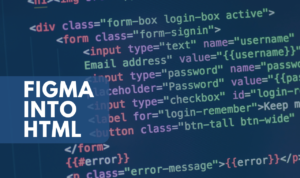
Some advantages of leveraging Figma’s abilities to convert designs into code include:
- Streamlined handoff: In contrast to static mocks, developers get clickable mockups with layered images, fonts, content, and correct placement. This helps in the ease of sharing of information and coordination between teams.
- Pixel perfection: Selecting designs is easy in the case of objects since developers can match them with a very high level of accuracy about the implementation, thereby reducing the number of visible imperfections. For example, no aspects are generalized or abstracted when converting images to actual site pages.
- Easier updates: Over time, it is easy to introduce changes as it only requires updating the Figma files that the engineering teams use as their source.
- Converted CSS framework: Some features of Figma include the fact that it can provide a full CSS framework of designs for developers at first sight. This includes color, font, text style, and layer positioning all translated into useful CSS classes.
- Enforced consistency: This allows looking at the big picture and keeping the overall look, feel, and branding of an entire website intact while designing new pages. Saying this also contributes to the enhancement of the creation process.
The Figma into HTML process provides businesses with the competitive advantage of improved collaboration, shorter design time, and the technical versatility to easily update the design after the launch.
Google Business Profile Image Guidelines
Photos published on Google Business Profile can be particularly impactful to potential local customers who are searching on Search and Maps. Given the fact that users quickly decide whether to engage in business with a specific website, it is imperative to use proper image types and formats.
Refer to the Google Business Profile Image Guide covering best practices when selecting and editing images for your GMB profile:
Profile Photo
This main photo should be the exterior of your store and must be cropped in a square format. Place position branding elements such as logos and signs at strategic places. If situated in a multi-business building, position the shoot to capture the entire façade of the entrance in a direct view.
Logo
Provide a clear logo image in high resolution and square format other than the images uploaded. It is better to keep things simple if you choose to use monochromatic variants with this technique. Customers also know logos so make yours visible throughout your GMB profile.
Cover Photo
Use a banner style, or wide landscape photo to showcase seasonal products, specials, or goods. This also offers another logo display chance. Create curiosity to compel people to click through to your website for related products or services.
Products/Services
These images focus on presenting to the clients specific products, dishes, and services visually. Striking the right balance between creative and realistic photos so the customer can see what they’re going to get.
Interiors
Take and share good-quality pictures of the interiors of your business, including layout, seating, décor, and lighting. This is quite useful in providing some feel of what the face-to-face encounter is like.
The guidelines that Google offers for the proper visual representation of your brand enhance the likelihood of turning visitors into buyers. Pictures can be great or terrible for the service so it is better to purchase high-quality photos that meet GMB requirements. It is also important to consider the storage of account media and the formats as well as the principles of information architecture to be followed.
Conclusion
Maximizing the Google My Business profile is a great chance that most local brands should embrace to convert the users doing localized Google searches into customers. Business owners should more often visit the GMB Insights reports so that they can gain more knowledge about their customers and improve on the marketing strategies to use. Engagement with Figma in HTML can also help derive additional benefits from Google listings for businesses with multiple locations through subject matter experts and efficient solutions.



