Imagine turning on your computer and booting directly into a remote virtual machine without touching the local operating system. That’s the power of network booting. With 83% of enterprises now relying on virtualization for scalability and cost efficiency, mastering this process is a game-changer for IT professionals. Why? Because it simplifies workflows, reduces hardware dependencies, and ensures seamless access to centralized resources.
Let’s cut through the noise. Networking booting isn’t just a tool—it’s a strategy for businesses looking to enhance flexibility and streamline operations. In this guide, we’ll walk you through the exact steps to boot a machine over a network into a virtual environment. From configuring your PXE server to handling bootloader intricacies, we’ve got you covered with actionable tips and expert insights.
Whether you’re optimizing infrastructure for remote workforces or managing data-intensive operations, this guide will show you how to get it right—the first time.
What is Network Booting?
Network booting, also known as Preboot Execution Environment (PXE) booting, allows a computer to load and run an operating system over a network connection. This eliminates the need for local storage devices and ensures that systems always boot into the most up-to-date environment. It’s an essential technology for organizations managing large-scale IT infrastructures, especially in sectors like cloud computing, data centers, and enterprise virtualization.
With PXE booting, your devices rely on a combination of hardware configurations, a PXE server, and a network setup to locate and load an image file stored on a remote server. This process is highly efficient and scalable, making it a go-to solution for IT administrators.
Benefits of Network Booting
- Centralized Management: Maintain and update OS images from a single server, reducing administrative overhead.
- Cost-Effectiveness: Minimize hardware requirements by eliminating local storage.
- Improved Security: Centralized storage allows for better control over data and software updates, reducing vulnerabilities.
- Scalability: Quickly deploy multiple systems with consistent configurations.
Step-by-Step Guide to Network Booting a Remote Virtual Machine
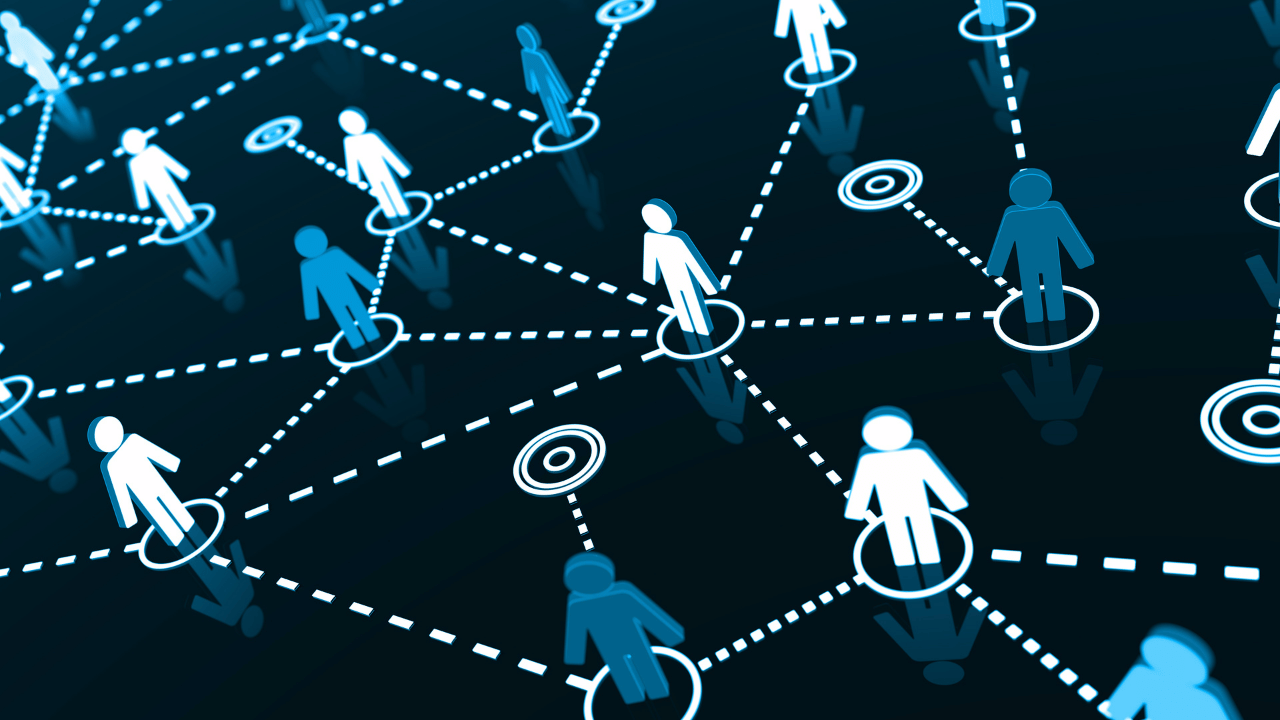
1. Set Up the PXE Server
The PXE server is the cornerstone of network booting. It provides the necessary bootloader and OS image to the client machine.
Installation
- Choose a reliable PXE server solution compatible with your operating system (e.g., TFTP server for Linux).
- Install the PXE server software and ensure it has access to the necessary boot files and OS images.
Configuration
- Configure the PXE server’s DHCP settings to assign IP addresses dynamically.
- Specify the location of the bootloader and OS image files.
- Test the server to ensure that it can communicate effectively with client devices.
2. Configure the Virtual Machine
Setting up the target virtual machine is the next step. Here’s how to prepare it:
Enable PXE Boot
- Access the VM’s BIOS or UEFI settings and enable PXE booting.
- Set the network adapter as the first boot device.
Network Configuration
- Ensure the VM is connected to the same network as the PXE server.
- Use a bridged or NAT network adapter to facilitate seamless communication.
3. Deploy the Bootloader
The bootloader is the intermediary software that initializes the network boot process. Popular bootloaders include GRUB and iPXE.
Load the Bootloader
- Upload the bootloader files to the PXE server.
- Configure the bootloader with the appropriate kernel and initrd (initial RAM disk) paths.
Test the Bootloader
- Initiate the PXE boot from the client machine.
- Verify that the bootloader can access and load the specified OS image.
4. Load the Operating System Image
The OS image is the final piece of the puzzle. It’s the file that contains the operating system and application stack you want to run on the client device.
Prepare the OS Image
- Use tools like Clonezilla or Acronis to create a bootable OS image.
- Store the image on the PXE server in a location accessible to the bootloader.
Deploy the Image
- During the PXE boot process, select the desired OS image.
- Monitor the deployment to ensure the image is loaded correctly.
Common Challenges and Solutions
Network Configuration Issues
Misconfigured network settings can disrupt the PXE boot process. Ensure proper IP address assignment and firewall configurations to allow communication between the PXE server and client device.
Bootloader Compatibility
Incompatible bootloaders can lead to errors. Always verify that the chosen bootloader supports your hardware and OS requirements.
Storage Limitations
Ensure your PXE server has sufficient storage to handle OS images for all client devices.
Advanced Tips for Optimizing Network Booting
- Use VLANs for Better Network Segmentation: Separate PXE traffic from other network traffic to avoid congestion.
- Implement Secure Boot: Protect the boot process from unauthorized access by enabling secure boot options.
- Automate Image Updates: Use automation tools like Ansible or Puppet to update OS images across multiple devices.
- Leverage High-Performance Networks: Deploy PXE servers on gigabit or higher-speed networks to reduce boot times.
Applications of Network Booting in Modern IT
- Remote Workforce Management: Provide employees with secure, consistent access to virtual desktops.
- Education: Facilitate centralized management of computer labs in schools and universities.
- Data Centers: Streamline server deployment and scaling in large-scale environments.
Conclusion
Network booting is more than a convenience—it’s a critical capability for modern IT infrastructures. By following this guide, you can master the process of booting a remote virtual machine, ensuring efficiency, security, and scalability for your organization. Whether you’re an IT administrator or a systems architect, the insights and steps provided here will empower you to implement network booting with confidence.
Embrace this technology to stay ahead in an increasingly virtualized world. The time to simplify, secure, and scale your IT operations is now. Start implementing network booting today and unlock the full potential of your infrastructure.



