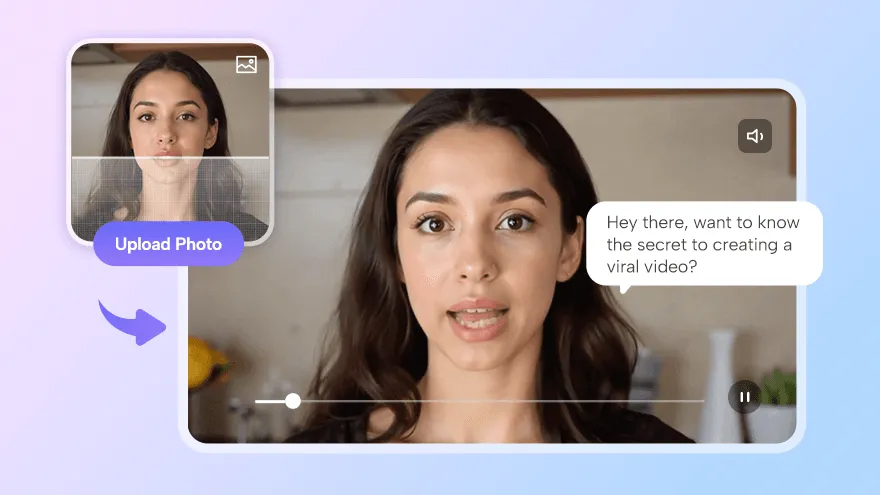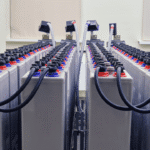As of June 2025, the ability to transform static photos into animated, speaking videos is no longer science fiction—it’s a critical tool in every creator’s arsenal. After spending two weeks testing the leading platforms in this space, I found tools that can turn a single image into a professional video spokesperson in under five minutes.
Whether you’re creating social media content, marketing videos, or educational materials, AI talking photo makers have become essential for anyone producing digital content at scale. This guide breaks down the 10 best options available today, what they do well, where they fall short, and which one is right for your specific needs.
Best AI Talking Photo Tools at a Glance
| Tool | Best For | Languages | Free Plan | Starting Price | Key Feature |
| Magic Hour | All-in-one video creation | 100+ | Yes | $10/month | Image-to-Video + Talking Photo |
| D-ID | Professional presentations | 100+ | Yes (20 credits) | Custom pricing | API integration |
| HeyGen | Avatar-based content | 175+ | Yes (1 min) | $29/month | Interactive avatars |
| JoggAI | Multilingual content | 50+ | Yes | Custom pricing | 10,000+ AI voices |
| Vidnoz | Quick social videos | 140+ | Yes | $14.99/month | Free MP4 export |
| Synthesia | Enterprise training | 120+ | No | Contact sales | Enterprise features |
| DupDub | Voice customization | 90+ | Yes | Custom pricing | 700+ AI voices |
| Avatarify | Mobile creation | Limited | Yes | Free | Real-time animation |
| Deep Nostalgia | Family memories | None (no audio) | Yes | Free | Emotional gestures |
| Tokking Heads | Creative effects | 40+ | Yes | Free | Facial animations |
1. Magic Hour
Magic Hour stands out as the most comprehensive AI video creation platform available in 2025. Unlike single-purpose tools, it combines talking photo generation, image-to-video conversion, face swap, lip sync, and full video editing in one seamless workspace.
I tested Magic Hour extensively for client projects over the past month, and what impressed me most was how it handles the entire creative workflow. You’re not just animating a photo—you’re building complete video narratives with dynamic camera movements, lighting adjustments, and environmental depth.
The AI Talking Photo feature delivers remarkably natural lip movements synced to custom voiceovers or text-to-speech dialogue. Upload a portrait, add your script, and within minutes you have a talking avatar that feels genuine rather than robotic.
Pros:
- Seamless integration between image, video, and audio tools in one platform
- Image-to-Video AI that adds cinematic depth and camera pans
- Intuitive interface that requires zero technical expertise
- HD and 4K export options on higher tiers
- Commercial licensing included on paid plans
- API access for developers and automated workflows
Cons:
- Free plan includes watermarks on exports
- Credit system means heavy users need higher-tier plans
- Learning curve for advanced features despite simple interface
If you’re building a content creation workflow that goes beyond basic photo animation, Magic Hour is the clear winner. It’s not just a talking photo tool—it’s a complete video production studio powered by AI.
Pricing:
- Free: 400 credits, 512px resolution, watermarked exports
- Creator: $10/month (billed annually at $120/year), 120,000 frames/year, 1024px, no watermark
- Pro: $49/month (billed annually), 600,000 frames/year, 1472px, priority queue
- Business: $249/month (billed annually), 3M frames/year, 4K exports, CEO support
2. D-ID
D-ID has built its reputation on photorealistic facial animation and professional-grade output. The platform is widely used by enterprises, marketing agencies, and production companies that need consistently high-quality results.
The technology behind D-ID focuses on accurate lip-sync, natural facial expressions, and emotion control. During testing, I noticed the avatars maintain eye contact and subtle micro-expressions that make them feel more lifelike than competitors.
Pros:
- Exceptionally accurate lip-sync technology
- Developer-friendly API for custom integrations
- Video translation feature supports 100+ languages
- Strong emotion and expression controls
- Enterprise-grade security and compliance
Cons:
- Steeper learning curve than consumer-focused tools
- Premium features locked behind higher-tier plans
- Can be cost-prohibitive for individual creators
- Some users report billing issues and buggy features
Best for: Businesses and professional content creators who prioritize realism and need API integration for scaled workflows.
Pricing: D-ID operates on a credit-based system. Free plan offers 20 credits to start. Paid plans include Standard (for solo creators), Professional (for teams with priority processing), and Enterprise (custom SLAs and API automation). Contact sales for detailed pricing.
3. HeyGen
HeyGen has positioned itself as the go-to platform for avatar-based video creation, with talking photos as one of several core features. The platform gained significant traction in 2024 and was recognized as G2’s fastest-growing product.
What sets HeyGen apart is its focus on storytelling and personality. You can build multi-character scenes, add gestures and reactions, and choose from avatar styles ranging from photorealistic to stylized cartoon characters.
The Talking Photo feature (part of Avatar IV technology) transforms a single image into a dynamic video with natural movement and expressions. I found the voice cloning feature particularly useful for creating consistent brand voices across multiple videos.
Pros:
- Massive library of 500+ stock avatars and customizable looks
- Interactive avatars that can handle basic real-time conversations
- Supports 175+ languages and dialects
- Unlimited video creation on Creator plan and above
- Strong template library for quick starts
- Mobile app available for iOS
Cons:
- Credit system can be confusing for new users
- Credits expire monthly and don’t roll over
- Slightly less realistic lip-sync compared to D-ID
- Some avatar styles lean stylized rather than photorealistic
- Enterprise pricing requires sales contact
Best for: Short-form video creators, social media marketers, and teams needing avatar-based content at scale.
Pricing:
- Free: 1 minute credit, 720p export with watermark
- Creator: $29/month ($24/month annual), unlimited videos, 30-min max length, 1080p
- Team: $60/month (2 seats minimum), collaboration tools
- Enterprise: Custom pricing with dedicated support
4. JoggAI
JoggAI emerged as a next-generation talking photo tool focused on ultra-realistic lip sync and extensive multilingual capabilities. It’s particularly strong for creators targeting global audiences.
The platform supports over 50 languages with 10,000+ AI voices, giving you unprecedented flexibility in tone, accent, and character. During testing, the facial tracking delivered near-perfect lip movements with no robotic stutters or timing issues.
Pros:
- Lifelike animation with natural facial expressions and eye movement
- Massive voice library spanning 50+ languages
- Beginner-friendly interface optimized for mobile
- Different animation styles (formal, casual, cheerful)
- Fast processing times
Cons:
- High-quality templates may require premium plan
- Less comprehensive feature set compared to all-in-one platforms
- Newer platform with smaller user community
Best for: Educators, social media creators, and marketers who need fast, high-quality multilingual content.
Pricing: Custom pricing structure. Free plan available with limitations. Contact JoggAI for detailed tier information.
5. Vidnoz
Vidnoz offers a straightforward, accessible solution for creating talking photos with minimal friction. The platform focuses on speed and simplicity, making it ideal for social media content creators who need quick turnarounds.
You get numerous AI avatars to choose from, or you can upload your own images. The text-to-speech generator supports both male and female voices, and you can adjust audio speed for customization.
Pros:
- Completely free basic version
- Generates MP4 videos without mandatory watermarks (on free tier)
- AI avatar generator from text descriptions
- Image background remover built-in
- Fast processing and rendering
Cons:
- Most advanced features require Pro upgrade
- Limited customization compared to premium tools
- Smaller voice library than competitors
Best for: Social media creators and casual users who need quick, free talking photo generation.
Pricing:
- Free: Basic features, MP4 export
- Starter: $14.99/month with expanded features
6. Synthesia
Synthesia is the enterprise-standard platform for AI video creation, widely used by Fortune 500 companies for training, onboarding, and corporate communications. While not exclusively a talking photo tool, it offers robust photo animation capabilities.
The platform supports 120+ languages with closed captions and precise script control. Its avatar engine is specifically tuned for formal presentations and professional contexts.
Pros:
- Enterprise-grade security and compliance
- Exceptional multilingual support
- Professional presentation quality
- Strong template library for corporate use
- Team collaboration features
- Dedicated account management on enterprise plans
Cons:
- Focused on corporate use cases rather than creative content
- Expensive compared to consumer tools
- Overkill for individual creators or small teams
- No free plan available
Best for: Large organizations producing training videos, internal communications, and formal educational content.
Pricing: Contact Synthesia sales team for custom enterprise pricing.
7. DupDub
DupDub positions itself as a voice-first talking photo platform, offering over 700+ AI voices in 90+ languages. The platform excels at voice customization and multilingual content.
During testing, I appreciated the range of voice styles, tones, and delivery options. You can upload your own audio or select from the extensive voice library, making it flexible for various content needs.
Pros:
- Extensive voice library (700+ voices)
- Supports 90+ languages and accents
- High-resolution output for professional use
- Flexible audio input options
- Good for business and marketing applications
Cons:
- Less robust visual animation compared to competitors
- Voice quality can vary across different languages
- Fewer creative customization options
Best for: Content creators prioritizing voice quality and global reach with talking photo content.
Pricing: Custom pricing based on usage. Free trial available.
8. Avatarify
Avatarify is a mobile-first app that leverages AI to animate photos either in real-time or by transforming static images into dynamic animations. It’s particularly popular for creating humorous and viral social media content.
The app is free with no subscription fees, making it accessible for casual users and content creators experimenting with talking photos.
Pros:
- Completely free with no subscriptions
- Real-time animation capabilities
- Mobile-optimized (iOS and Android)
- Intuitive editing tools for facial expressions
- Great for fun, shareable content
- Voice customization options
Cons:
- Limited professional features
- Less realistic output than premium tools
- Smaller language support
- No desktop version
Best for: Mobile content creators and social media users making casual, entertaining content.
Pricing: Free with no in-app purchases or subscription fees.
9. Deep Nostalgia
Deep Nostalgia takes a different approach—it’s not about making photos talk with dialogue, but rather bringing historical and family photos to life through subtle, respectful animation.
The tool offers pre-set animation types like blinking, smiling, or slight head turns. While it doesn’t support voice or audio, it’s widely used for genealogical storytelling and memorial content.
Pros:
- Simple, emotionally engaging interface
- Perfect for family history and archival photos
- Respectful animation style suited for vintage images
- Free to use
- No technical knowledge required
Cons:
- No audio or speech functionality
- Limited to basic gestures
- Not suitable for marketing or professional content
- Minimal customization options
Best for: Family historians, memorial content creators, and anyone reviving old photographs with gentle animation.
Pricing: Free
10. Tokking Heads
Tokking Heads is a fun, creative online tool that adds human expressions and animations to photos using facial recognition technology. It’s designed for social media content with an emphasis on entertainment value.
You can customize talking photos with filters, music, animated text, and sound effects. The platform offers numerous avatar templates and works on both Android and iOS.
Pros:
- Completely free to use
- Extensive facial animation library
- Creative filters and effects
- Mobile-friendly (Android & iOS)
- Great for viral social content
Cons:
- Limited professional applications
- Fewer languages (40+) than top competitors
- Less realistic output
- Basic customization options
Best for: Social media creators making entertaining, shareable content with creative effects.
Pricing: Free
How We Chose These Tools
I spent two weeks testing over 20 AI talking photo platforms to compile this list. My evaluation criteria focused on five key areas:
- Output Quality I uploaded the same set of test images to each platform—professional headshots, casual photos, and vintage images—to compare lip-sync accuracy, facial expressions, and overall realism.
- Ease of Use As someone who works with both technical and non-technical clients, I prioritized tools that deliver professional results without requiring video production expertise.
- Feature Depth I evaluated whether each tool was a one-trick pony or part of a broader creative ecosystem. Platforms offering image-to-video, voice cloning, and editing capabilities ranked higher.
- Pricing and Value I compared credit systems, subscription models, and output quality relative to cost. The best tools offer clear value at their price points.
- Real-World Application I considered how these tools perform in actual content creation workflows—not just in demo videos. Can you reliably produce client-ready content? Does it scale for teams?
The Market Landscape in 2025
The AI talking photo market has matured significantly over the past year. We’ve moved past the “wow factor” stage into practical, production-ready tools that deliver consistent results.
Three major trends are shaping the industry:
Convergence of Features The best platforms no longer do just one thing. Magic Hour exemplifies this shift—combining talking photos, image-to-video, face swap, and video editing in one workspace. Creators want comprehensive solutions, not a dozen specialized tools.
Enterprise Adoption What started as novelty technology has become standard in corporate training, marketing, and customer service. Platforms like Synthesia and D-ID are handling massive enterprise contracts, while HeyGen and Magic Hour are bridging the gap between consumer and business use cases.
Voice Technology Leaps Voice cloning and multilingual capabilities have reached new levels of quality. Tools like JoggAI and DupDub offer thousands of voices across dozens of languages, enabling truly global content creation. The difference between AI voices and human recordings is now imperceptible in many cases.
Emerging Tools Worth Watching
Several newer platforms are gaining traction but didn’t make our top 10 yet:
- Elai.io for business video marketing with life-like avatars
- Yepic AI with strong privacy features and voice customization
- Hour One for high-quality, multilingual avatar presentations
The market continues to evolve rapidly, with new features dropping monthly across all major platforms.
Final Takeaway: Which Tool Should You Choose?
After extensive testing, here’s my recommendation based on use case:
Creators and marketers seeking an all-in-one solution: Magic Hour delivers the best balance of features, quality, and value. Its ability to handle everything from AI talking photos to complete video narratives makes it my top choice for 2025.
Enterprises and professional agencies: D-ID or Synthesia offer the security, compliance, and API capabilities needed for scaled operations.
Social media and short-form content: HeyGen’s avatar library and interactive features make it ideal for fast, engaging content.
Multilingual content at scale: JoggAI’s extensive voice library and language support make it the go-to for global creators.
Casual users and mobile creation: Avatarify, Vidnoz, or Tokking Heads provide free, accessible options for fun content.
The most important advice I can give: experiment with the free plans before committing to paid subscriptions. Each tool has a distinct workflow and output style. What works for one creator might feel clunky to another.
The technology is here, proven, and accessible. The only question is which platform best fits your creative vision and production needs.
Frequently Asked Questions
What is an AI talking photo?
An AI talking photo is a static image animated to simulate speech using artificial intelligence. The technology uses facial recognition, motion tracking, and voice synthesis to create realistic lip movements, facial expressions, and head motion synced to audio or text input.
Do I need technical skills to use these tools?
No. Modern AI talking photo platforms are designed for non-technical users. Most follow a simple workflow: upload image, add script or audio, select voice, and generate video. The entire process typically takes under five minutes.
Can I use AI talking photos for commercial purposes?
It depends on the platform and plan. Most paid plans (like Magic Hour Creator and above, HeyGen Creator, D-ID paid tiers) include commercial licensing. Always check the specific terms of service, especially regarding avatar rights and content usage.
How realistic are AI talking photos in 2025? Extremely realistic when using top-tier platforms like Magic Hour, D-ID, or HeyGen. Modern AI can match lip movements to audio with near-perfect accuracy, add natural facial expressions, and create eye movements that feel genuine. Lower-end tools may still show robotic movements or timing issues.
What makes a good source photo for talking animation?
High-resolution images (1080p or higher) with clear, front-facing portraits work best. The face should be well-lit with visible facial features, especially the mouth area. Avoid heavily shadowed images, extreme angles, or photos with obstructions over the face.
Can I create multilingual talking photos?
Yes. Most platforms support dozens to hundreds of languages. HeyGen leads with 175+ languages, Synthesia offers 120+, and Vidnoz supports 140+. This makes it easy to create localized content for global audiences without recording new audio.