Cybercrime costs the global economy over $8 trillion annually—and small businesses aren’t off the hook. In fact, 43% of cyberattacks target small businesses, yet 60% of them go under within six months after a breach. That’s a scary thought. But it doesn’t have to be your reality.
Cybersecurity isn’t just for tech giants. Every small business, from local retailers to niche service providers, holds valuable data, and hackers know it. Whether it’s phishing emails disguised as vendor requests or ransomware locking down critical systems, cyber threats are becoming more sophisticated and relentless.
The good news? You don’t need a Fortune 500 budget to stay secure. In this guide, we’ll walk you through the smartest, most practical cybersecurity practices to keep your business safe. From employee training tips to essential tools, you’ll learn how to close vulnerabilities before they’re exploited. Ready to take control? Let’s dive in.
1. Use Strong Passwords and (MFA)
Weak passwords remain a top entry point for hackers. Implementing complex passwords and requiring multi-factor authentication (MFA) significantly reduces the chances of unauthorized access. MFA adds a second layer of security, often using a code sent to a mobile device or email.
Best Practices for Password Security:
- Require unique passwords for every employee.
- Update passwords regularly (every 90 days).
- Use password managers to generate and store complex passwords.
2. Secure Your Network with Firewalls and VPNs

Firewalls act as a barrier between your business network and potential cyber threats. Meanwhile, virtual private networks (VPNs) secure data transmission, especially for remote employees accessing the company network. This combination ensures that sensitive data remains protected, even outside the office.
Tip: Ensure your firewall and VPN software are up to date to defend against new threats.
3. Train Employees on Cybersecurity Awareness

Human error is one of the most common causes of cyber incidents. Regularly conducting cybersecurity training ensures that employees recognize and respond correctly to potential threats like phishing emails and suspicious links. A well-informed workforce is your first line of defence.
Key Training Topics:
- How to identify phishing attempts.
- The importance of software updates and patches.
- What to do if they suspect a security breach.
4. Keep Your Software Updated with Patches

Keeping software up-to-date is one of the simplest yet most effective ways to prevent cyberattacks. Cybercriminals often exploit vulnerabilities in outdated software, making it essential to apply security patches and updates as soon as they’re released. These patches address bugs and loopholes discovered by developers, closing off potential access points for hackers.
Why Regular Updates Matter:
- Patches fix known vulnerabilities: Hackers frequently target old versions of software where flaws remain unpatched.
- Improved security features: New updates often enhance existing security protocols to keep pace with evolving threats.
- Compliance with regulations: Many data protection laws require businesses to use up-to-date software to avoid fines and penalties.
Best Practices for Software Updates:
- Enable automatic updates: This ensures that patches are applied without delays, reducing the risk of human oversight.
- Maintain an updated schedule: For software that doesn’t update automatically, set a routine to check and apply updates regularly.
- Test updates on non-critical systems: Some updates may cause compatibility issues, so it’s wise to test them before applying them to all systems.
- Prioritize critical updates: Security patches marked as critical should be installed immediately to minimize threat exposure.
5. Backup Your Data Regularly
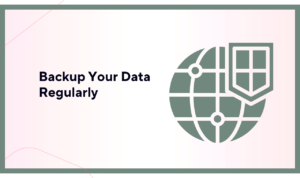
Creating frequent data backups can save your business from ransomware attacks or system failures. Store backups both on-site and in the cloud, and verify their integrity regularly. In case of a breach, having recent backups allows for faster recovery without paying ransoms.
Backup Strategy Tips:
- Schedule automated backups.
- Test backups to ensure restorability.
- Follow the 3-2-1 rule: 3 copies of data, 2 local (but on different devices), and 1 in the cloud.
6. Limit Access with Role-Based Permissions

7. Implement Endpoint Security for Remote Work

With remote work becoming the norm, businesses must secure endpoints, such as laptops, smartphones, and tablets. Endpoint security solutions monitor these devices for suspicious activity, ensuring they don’t become entry points for cybercriminals.
Bonus Tip: Enforce policies requiring employees to use business-approved devices only.
8. Conduct Regular Security Audits

A security audit is a comprehensive assessment of your business’s systems, processes, and infrastructure to identify vulnerabilities and evaluate compliance with cybersecurity standards. Regular audits ensure that your defences remain up-to-date and effective against evolving threats. Conducting security audits helps you detect gaps before they can be exploited, strengthening your overall cybersecurity strategy.
Why Security Audits Are Crucial:
- Identify vulnerabilities: Uncover weak points in your network, software, and processes.
- Ensure compliance: Stay aligned with industry regulations and standards, avoiding potential fines.
- Evaluate incident readiness: Test your business’s ability to respond to a breach or cyberattack.
- Boost stakeholder confidence: Demonstrate your commitment to data security to customers and partners.
Steps to Conduct an Effective Security Audit:
- Define the scope: Identify the areas you want to assess, such as network infrastructure, software systems, employee policies, or data management.
- Use external and internal audits: Internal audits provide day-to-day insights, while third-party auditors offer unbiased evaluations.
- Assess access controls: Verify that role-based permissions are properly enforced to limit unauthorized access.
- Check for outdated software and patches: Ensure all systems are running the latest security updates.
- Perform penetration testing: Simulate cyberattacks to test how well your systems can withstand threats.
- Review logs and incident reports: Analyze previous security incidents to identify patterns and improve defences.
- Create a detailed audit report: Document findings, highlight critical issues, and recommend solutions for improvement.
How Often Should You Conduct Security Audits?
- Quarterly: This is for businesses with sensitive data, such as healthcare or financial organizations.
- Annually: At a minimum, to keep pace with industry standards and ensure compliance.
- After major changes: Conduct audits after system upgrades, mergers, or new software installations to ensure security is intact.
9. Prepare an Incident Response Plan

Even with robust security measures in place, no business is immune to cyber incidents. A well-prepared Incident Response Plan (IRP) ensures that your business can respond quickly and effectively to minimize damage when a breach or attack occurs. This plan outlines the steps to take during and after an incident to contain threats, recover operations, and prevent future attacks.
Why Your Business Needs an Incident Response Plan:
- Minimize downtime: Swift action helps restore operations quickly, reducing business disruption.
- Contain damage: A structured response limits the spread of malware or unauthorized access.
- Preserve reputation: Timely communication and recovery demonstrate responsibility to customers and stakeholders.
- Comply with regulations: Many industries require incident reporting to regulatory bodies within specific timeframes.
Key Components of an Incident Response Plan:
Preparation
- Identify key assets that need protection, such as customer data, financial records, and intellectual property.
- Assemble a response team that includes IT staff, management, legal advisors, and public relations personnel.
- Provide training and simulations to familiarize employees with the plan.
Detection and Analysis
- Use monitoring tools to detect suspicious activity and potential breaches.
-
Analyze alerts and logs to determine the nature and severity of the incident.
- Classify incidents by type (e.g., ransomware, data breach, or phishing) to prioritize response efforts.
Containment
- Implement short-term containment by disconnecting affected systems to prevent further spread.
- Use long-term containment measures like quarantining devices or locking compromised accounts.
- Ensure unaffected systems remain operational to maintain business continuity.
Eradication
- Remove malicious files, malware, or compromised user accounts from your systems.
- Patch vulnerabilities or misconfigurations that allowed the attack to occur.
- Conduct a root cause analysis to prevent similar incidents in the future.
Recovery
- Restore data from backups and bring affected systems back online.
- Monitor systems closely to ensure the issue is fully resolved.
- Communicate clearly with stakeholders, including employees, customers, and partners, about the incident and the steps taken.
10. Partner with a Managed Security Service Provider (MSSP)

For many small businesses, managing cybersecurity internally can be overwhelming due to limited resources and expertise. A Managed Security Service Provider (MSSP) offers a cost-effective way to access advanced cybersecurity solutions. MSSPs specialize in monitoring, managing, and responding to security threats in real-time, allowing you to focus on running your business while they handle your security needs.
Why Partner with an MSSP?
- 24/7 Threat Monitoring: MSSPs monitor your network around the clock, ensuring quick detection and response to suspicious activities.
- Access to Expertise: They employ experienced cybersecurity professionals with specialized skills in threat intelligence, compliance, and incident response.
- Cost-Effective: MSSPs eliminate the need to hire and train in-house cybersecurity teams, reducing operational costs.
- Scalability: As your business grows, MSSPs can scale services to match your evolving security needs.
- Compliance Support: MSSPs stay up to date with industry standards and regulatory requirements, ensuring your business remains compliant.
Key Services Offered by MSSPs:
- Intrusion Detection and Prevention: Proactively detect and block unauthorized access attempts.
- Firewall and Network Management: Ensure firewalls are configured correctly and updated to block external threats.
- Endpoint Protection: Secure remote devices like laptops and mobile phones to prevent unauthorized entry points.
- Vulnerability Assessments: Regular scans to identify weak points in your systems.
- Incident Response Services: Quickly respond to and contain security breaches with expert guidance.
- Compliance Audits: Ensure your business aligns with security frameworks such as GDPR, HIPAA, or PCI-DSS.
How to Choose the Right MSSP:
- Evaluate Experience and Expertise: Look for providers with industry experience and strong client references.
- Check Service Level Agreements (SLAs): Ensure the MSSP offers clear response times and uptime guarantees.
- Assess Compatibility with Your Business: Choose a provider that understands your industry and business needs.
- Verify Certifications: Ensure the MSSP holds relevant cybersecurity certifications, such as ISO 27001 or SOC 2.
- Review Reporting Capabilities: Look for providers that offer real-time monitoring dashboards and detailed reports.
The Future of Small Business Cybersecurity
The 2024 Energy elevated technology showcase highlighted emerging solutions that leverage AI and automation to detect threats faster than ever. As cybersecurity technologies continue to evolve, small businesses must stay agile and embrace new tools to remain resilient.
By following these best cybersecurity practices, your small business can build a robust defence against cyber threats in 2024. The key lies in staying proactive—train your team, use the latest technology, and regularly review your security measures to safeguard your operations. Investing in cybersecurity today ensures your business is protected from the challenges of tomorrow.
Conclusion
Cybersecurity is not just a technical concern—it’s a business necessity. The threat landscape of 2024 demands that small businesses take proactive measures to protect themselves. From using strong passwords and MFA to conducting security audits and partnering with an MSSP, these practices provide a comprehensive roadmap to safeguard your business. Start implementing these strategies today to ensure a secure future for your business.




