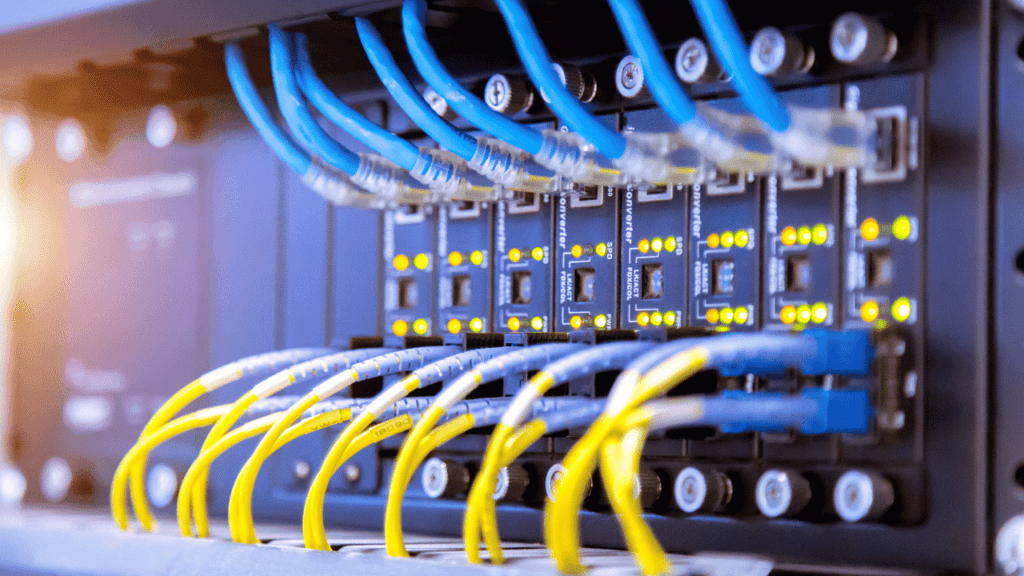Picture this: by 2025, the number of connected devices worldwide is expected to surpass 75 billion. That’s not just a number—it’s a wake-up call. As networks become more crowded, the need for segmentation isn’t just about efficiency; it’s about survival. A separate network on an existing switch can be the difference between streamlined operations and a tangled web of vulnerabilities.
But here’s the kicker: you don’t need to overhaul your entire infrastructure to achieve this. In fact, with the right approach, you can create isolated, secure, and efficient networks using the hardware you already have. It’s not about complexity; it’s about smart configuration.
In this guide, we’ll break down exactly how to create a separate network on an existing switch. No fluff. Just clear, actionable steps that will help you optimize performance, enhance security, and manage your network like a pro. Let’s dive in!
Understanding Network Segmentation
Network segmentation is the practice of dividing a network into smaller, isolated segments. This improves security, enhances performance, and simplifies management. Think of it like having different rooms in a house: each room serves a distinct purpose, yet they all contribute to the overall structure.
Why Segment Your Network?
- Enhanced Security: Limits the spread of cyber threats.
- Improved Performance: Reduces congestion and optimizes traffic flow.
- Simplified Management: Easier to monitor and control network activities.
- Compliance: Helps meet regulatory requirements for data protection.
Types of Network Segmentation
- Physical Segmentation: Using separate hardware for different networks.
- Logical Segmentation (VLANs): Creating virtual networks within the same hardware infrastructure.
Setting Up a Separate Network on an Existing Switch
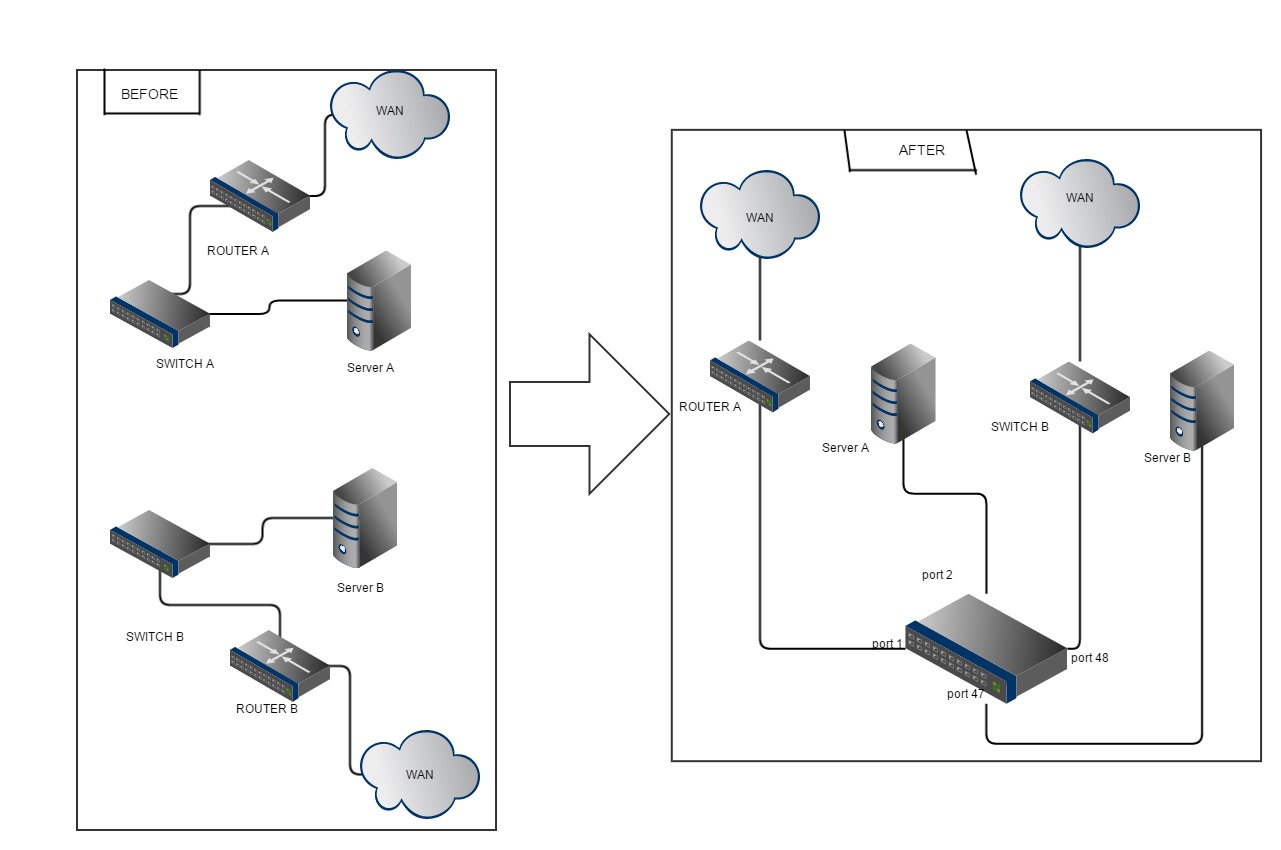
Here’s a step-by-step guide to creating a separate network:
1. Assess Your Current Network
- Identify existing devices and their network roles.
- Determine the segmentation goals (security, performance, compliance).
2. Choose the Right Segmentation Method
- VLANs: Ideal for most businesses; flexible and cost-effective.
- Subnetting: Divides IP address spaces to control traffic flow.
3. Configure VLANs on Your Switch
- Access the Switch Management Interface: Usually via a web browser or command-line interface (CLI).
- Create VLANs: Assign VLAN IDs and names.
- Assign Ports: Designate which devices belong to which VLAN.
4. Set Up Inter-VLAN Routing (If Needed)
- Use a Layer 3 switch or a router for communication between VLANs.
- Configure routing protocols to manage traffic effectively.
5. Implement Security Measures
- Access Control Lists (ACLs): Restrict traffic between VLANs.
- Firewall Rules: Apply additional security layers.
- Monitoring Tools: Regularly review network traffic and logs.
6. Test Your Network Segmentation
- Verify device connectivity within the same VLAN.
- Ensure proper isolation between different VLANs.
- Test security controls to confirm they are effective.
Common Challenges and Solutions
- Misconfigured VLANs: Double-check VLAN IDs and port assignments.
- Unintended Traffic Flow: Review ACLs and firewall rules.
- Performance Issues: Optimize switch settings and monitor bandwidth usage.
Best Practices for Network Segmentation
- Document Everything: Keep detailed records of configurations.
- Regular Updates: Apply firmware and security patches promptly.
- Continuous Monitoring: Use network monitoring tools for real-time insights.
- Employee Training: Educate staff on network security protocols.
Benefits of Effective Network Segmentation
- Resilience Against Attacks: Limits the spread of malware.
- Optimized Resource Usage: Improves application performance.
- Regulatory Compliance: Easier to meet industry-specific security standards.
Conclusion
Creating a separate network on an existing switch isn’t just a technical task—it’s a strategic move. It enhances security, improves performance, and simplifies management without the need for costly hardware upgrades. By following the steps outlined in this guide, you’ll be well-equipped to design a robust, efficient, and secure network tailored to your organization’s needs.
Ready to get started? Take control of your network today and build a foundation for a safer, more efficient future.