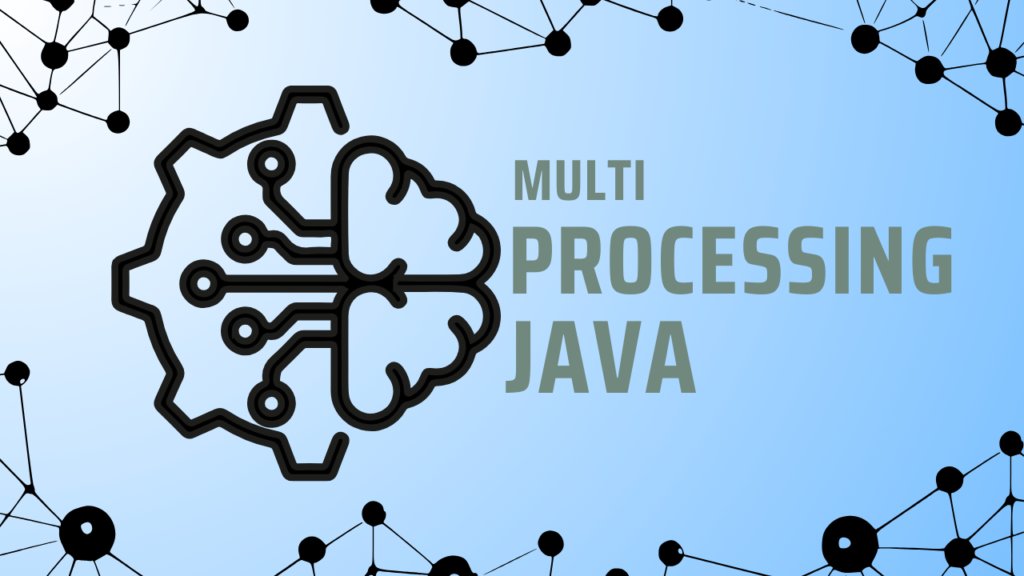Imagine this: a single Java application leveraging the power of multiple processors to train a neural network—fast, efficient, and scalable. Neural networks are transforming industries, but training them can feel like navigating a maze. Here’s a fascinating stat: training complex neural networks can take hours or even days on a single CPU. Enter multiprocessing in Java. This isn’t just a nice-to-have; it’s a game-changer. By splitting your workload across multiple processors, you can reduce training time drastically while making the most of your hardware resources.
In this guide, I’ll walk you through the actionable steps to implement multiprocessing in Java specifically for neural network training. We’re diving straight into the how-to, skipping the fluff, and focusing on practical solutions.
Whether you’re an experienced Java developer or just getting started with neural networks, you’ll find valuable insights to optimize your code and get results faster.
Let’s break it down step by step, so you can supercharge your training process with multiprocessing!
Understanding the Basics of Multiprocessing in Java
Multiprocessing is the ability of a system to support more than one process simultaneously. In the context of Java, it means utilizing threads and parallelism to divide tasks among multiple CPUs. With Java’s robust concurrency API, implementing multiprocessing is straightforward but requires a strategic approach.
When training neural networks, especially those for deep learning in Java, the computational load is immense. Without multiprocessing, tasks like backpropagation and weight updates can bottleneck your application. By implementing multiprocessing, you can:
- Split data across multiple threads.
- Parallelize forward and backward passes.
- Optimize performance by leveraging Java ML libraries like Deeplearning4j.
Why Use Java for Neural Network Training?
Java might not be the first language that comes to mind for machine learning, but it has distinct advantages:
- Scalability: Java’s inherent scalability makes it ideal for enterprise-level machine learning solutions.
- Extensive Libraries: Libraries like Deeplearning4j, Weka, and MOA bring powerful tools for both traditional and deep learning in Java.
- Cross-Platform Compatibility: Java’s platform independence ensures your code runs seamlessly across different systems.
- Integration with Big Data Tools: Java integrates well with big data ecosystems like Apache Hadoop and Spark, enhancing its utility for training large-scale neural networks.
Setting Up Your Java Environment for Multiprocessing
Before diving into code, ensure your environment is set up correctly. Here’s a checklist:
- Install Java Development Kit (JDK): Ensure you have the latest JDK version.
- Choose a Java Machine Learning Library: Popular options include Deeplearning4j, DL4J, and Weka.
- Set Up Dependencies: Use a build tool like Maven or Gradle to manage your libraries.
- Enable Multi-Core Processing: Verify that your hardware supports multi-threading and hyper-threading.
Example: Adding Deeplearning4j to Your Project
<dependency>
<groupId>org.deeplearning4j</groupId>
<artifactId>deeplearning4j-core</artifactId>
<version>1.0.0</version>
</dependency>Implementing Multiprocessing in Java for Neural Network Training
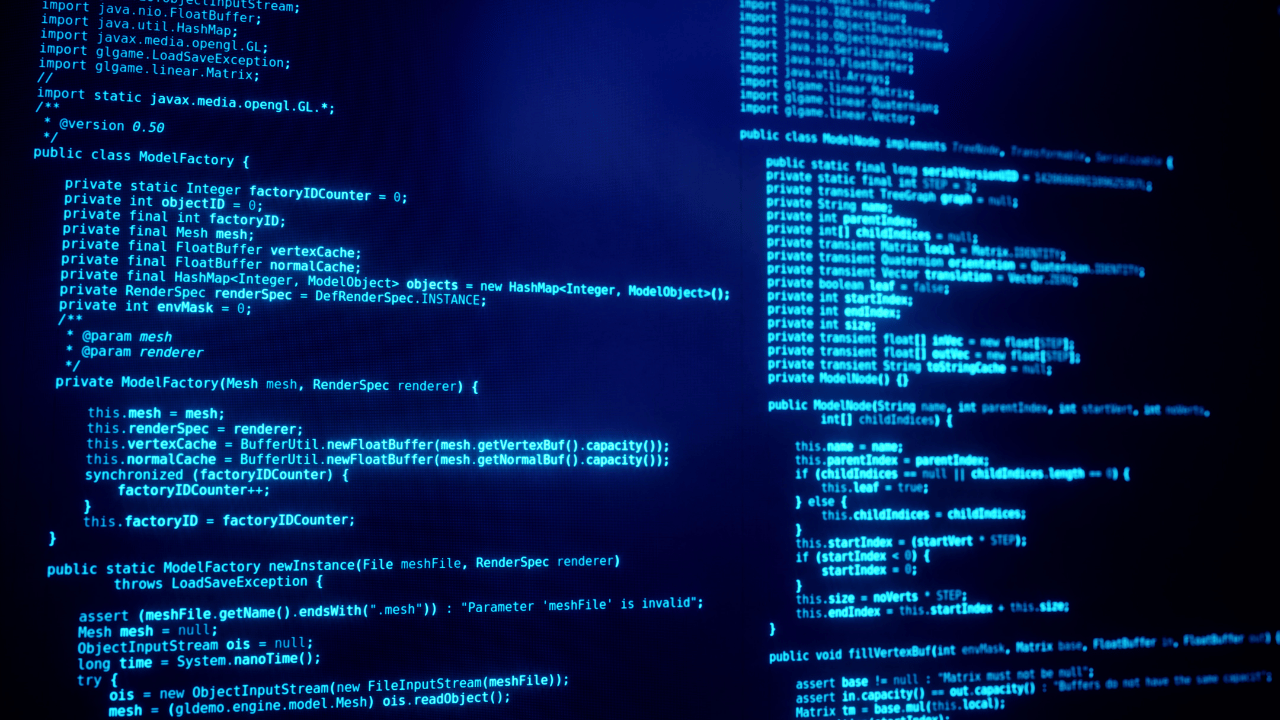
Step 1: Define the Neural Network Structure
To start, define your network architecture. Java ML libraries like Deeplearning4j provide intuitive APIs for this:
MultiLayerConfiguration configuration = new NeuralNetConfiguration.Builder()
.seed(12345)
.updater(new Adam(0.001))
.list()
.layer(0, new DenseLayer.Builder().nIn(784).nOut(256).activation(Activation.RELU).build())
.layer(1, new OutputLayer.Builder(LossFunctions.LossFunction.NEGATIVELOGLIKELIHOOD)
.nIn(256).nOut(10).activation(Activation.SOFTMAX).build())
.build();Step 2: Split the Dataset
Efficient data handling is crucial. Split your dataset into smaller chunks for parallel processing:
DataSetIterator mnistTrain = new MnistDataSetIterator(128, true, 12345);
List<DataSet> dataBatches = mnistTrain.toList();Step 3: Parallelize Training with Executors
Java’s ExecutorService simplifies thread management. Use it to parallelize training:
ExecutorService executor = Executors.newFixedThreadPool(Runtime.getRuntime().availableProcessors());
for (DataSet batch : dataBatches) {
executor.submit(() -> {
model.fit(batch);
});
}
executor.shutdown();
executor.awaitTermination(1, TimeUnit.HOURS);Step 4: Monitor Performance
Track resource utilization to ensure efficiency. Use Java’s ThreadMXBean or external tools like JProfiler.
Advanced Tips for Deep Learning in Java
Optimize Memory Usage
Neural networks are memory-intensive. Use Java’s garbage collection tuning to avoid out-of-memory errors:
-Xmx8g -XX:+UseG1GCUtilize GPU Acceleration
For larger networks, GPUs can outperform CPUs. Deeplearning4j supports GPU acceleration with CUDA:
Nd4j.getEnvironment().allowHelpers(true);
Nd4j.getEnvironment().setGpu(true);Implement Custom Layers
Custom layers provide flexibility for unique use cases. With Java machine learning libraries, you can create custom layers by extending base classes.
Comparing Java ML Libraries
Deeplearning4j
- Pros: GPU support, integration with Apache Spark.
- Cons: Steeper learning curve for beginners.
Weka
- Pros: Easy-to-use GUI, great for beginners.
- Cons: Limited deep learning support.
MOA
- Pros: Best for streaming data.
- Cons: Not ideal for static datasets.
Real-World Applications
- Healthcare: Predicting patient outcomes using deep learning in Java.
- Finance: Fraud detection with real-time data streaming.
- Retail: Optimizing inventory with predictive analytics.
Troubleshooting Common Issues
- Thread Contention: Avoid locking shared resources.
- Memory Leaks: Use profilers to detect and resolve leaks.
- Slow Training: Optimize batch sizes and learning rates.
Conclusion
Multiprocessing in Java is a powerful tool for training neural networks efficiently. By leveraging Java ML libraries and implementing best practices, you can accelerate your machine learning workflows. Whether you’re optimizing memory usage, utilizing GPUs, or troubleshooting bottlenecks, the principles outlined here will set you on the path to success. Start experimenting today, and transform your Java applications into AI powerhouses!