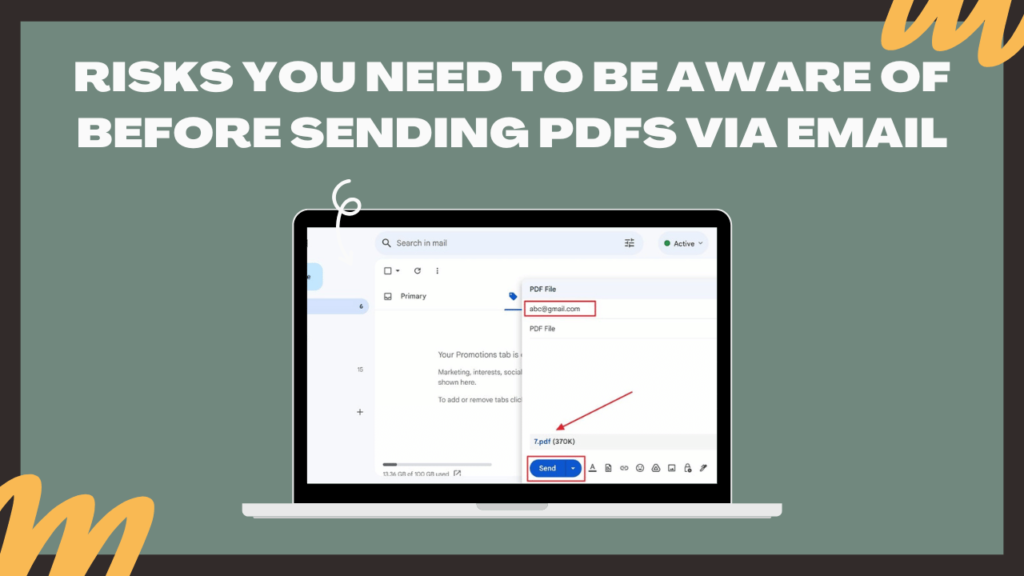Specified as Portable Document Format, pdf contains data that may not be reproducible on other platforms, hence, it was first developed by adobe was meant to present documents in a specific way across all kinds of devices. In this case computers, tablets or phones. Today, PDF files have become a well known format around the world. It’s quite fair to state that they are easy to generate and use in everyday business and academic life. However, pdf emails in particular also have some considerations as well.
In this article we will be discussing, the key note extending the range and the concerns related to privacy and security as well as best practices for PDF emailing.
What is PDF?
Apart from the above, PDF is a file format that retains the look of a document (including images, fonts, graphics, and text as the author intended) and can be considered platform neutral as it can be formatted and printed from other devices while retaining the same look.PDF files can be employed across a range of fields making it a key aspect of digital exchange.
Also, the PDF document format is able to provide annotations, hypertexts, and even electronic signatures, which can improve the interaction and security of the document, which is why it is often used for contracts and financial documents.
Common Functions of PDFs within an Email Context
PDFs are widely popularized in emails for different purposes. Some of the most common use cases include:
- Contracts and agreements
- Report and presentation distribution
- Scanned documents sharing
- Brochures and other flyers sharing
While PDFs provide good security and are convenient to format for communication, they cannot be considered ideal. For example, reliance on PDFs can complicate things such as having to meet email attachment size requirements. Also, even though password protection is a common practice, there is still a risk of receiving malicious pdf files. This makes it necessary for users to be careful in the first place when accepting PDFs from their emails. So the email protective measures has to be well placed.
Countries around the world are in the process of digitising their operations and archiving their files and important documents in the PDF forms, especially with the huge shift towards remote working and work from home, the PDFs have proved to be core part of digital files and has enhanced the online communication and file sharing by allowing many users to address issues on a particular file but through comments only.
This particular aspect is quite useful in project management and other forms of teamwork where a lot of revisions are critical. Therefore, these days, learning how to create a PDF, how to share it, and how to manage the PDF file in general is a mandatory requirement.
Sending PDFs as attachments in mails also comes with potential risks:
Despite the positive points about the PDFs, exposing sending them through an email comes with numerous forms of risks. There are few important facts that everyone needs to understand in order to be able to remain safe when communicating and dealing digitally.
Cyber threats, specifically Malware and viruses that can destroy PDF’s content.
As with almost everything in the world, there are two side of a coin. For PDFs, the biggest threat comes in the form of the PDFs being accompanied by malware and viruses. Malicious actors embed malicious codes in the PDF files allowing the codes to infiltrate devices as soon as the word document is opened. Such infiltrations can lead to breaches of files, addition of unwanted expenses and in dire cases, stealing of one’s identity.
Using antivirus software is perhaps one of the best ways to protect oneself from such attacks as one is also required to scan all PDF attachments before opening it. In addition, such attacks can also be caused due to development of new vulnerabilities which is why keeping software updated is also important. Consider using PDF readers with security features like sandboxing. Sandboxing separates the PDF from the rest of the operating system, limiting the spread of any potential malware.
Phishing Threats in PDF Emails
Another phishing risk is emailing PDFs since criminals sometimes send phishing emails to recipients who open PDF attachments. Or PDF email attachments could be sent by impersonating someone the recipients trust, like their boss or an email marketing manager, and this seems a little bizarre as well. Such emails look quite normal and hence are very risky.
To avoid such risks of phishing it is recommended to check who the sender is from and when do you get the email to remain extra cautious in case you were not expecting an email or an attachment in any form. In the same vein, every user should keep in mind that phishing emails often have spelling errors, standard salutations, and phrases that try to pressure you into doing something.
Lastly, as a part of good email hygiene, you can also use email filtering which can flag or move possible phishing emails elsewhere so that you do not open them.
Privacy Issues Related to PDFs in Email Attachments
The other side if security risks, sending emails which have PDFs also brings about several privacy matters which includes sensitive information.
Inadvertent disclosure of Private information
If you share a PDF file across email communication, you can release sensitive information without the intention of doing so. This happens in situations when a PDF has personal or private business information that is not meant to be seen by the current recipient. Moreover, this information can also go to unintended recipients if the email is sent to someone else.
The damages of such leaks can be detrimental; for instance, if the exposed information is an individual’s identity, there can be a case of immodest usage and even business crookedness.
You can manage these risks by ensuring that the particular PDF is checked in all respects before it servicing is sent and covering considered some personal items.
Also, putting in place password protection on the PDFs can be an added security measure as no other person apart from the individual for whom it is meant can retrieve that information. This is important because there are several sectors that deal with sensitive information such as the banking and health care sectors.
Risk of Data Interception
It is important to note that email communication is not end-to-end encrypted and data interception becomes a great threat. When a cybercriminal accesses an email in transit, he reads sensitive information like PDF attachments stored in that email, so the chances of accessing such sensitive information are still high.
This risk is augmented on the use of public Wi-Fi networks which are frequently less secure. Hacking has grown so sophisticated that even the most benign of emails can be hacked and amongst other forms of potential damage, data loss that might spell doom for organizations and individuals can arise.
In the context of tackling this concern, it is best not to transfer confidential data through emails wherever desirable or use secure email sites that are guaranteed to be encrypted. Also, think about using end-to-end encrypted file-sharing websites so that when necessary PDFs can be distributed without interception.
Moreover, training one’s employees and clients on why it is necessary to practice secure communication methods can diminish the chances of opening up sensitive information in vain thus building security consciousness in one’s personal and business spheres.
Technical Problems when Embedding PDFs in Emails
Lastly, embedding PDFs in emails can also have its own technical problems. Awareness of such problems can eliminate such regrets and achieve good communication.
Limits on the Size of the File and the Risks of Compression
When working with large PDF documents in large files. The problem of the file not being delivered or its compression beginning to affect its upload or taking out some time delay in its compression and uploading takes place. Sometimes the quality of the uploaded video will decline because of over compression and scaling this same principle applies with regards to pdf files as well.
To counter the issue of not being able to use email use online file sharing portals as email portals are limited to documents of certain sizes. Services like Dropbox, Google Drive, or One Drive let you share a file with someone just by sending a link to the file which is on one of the aforementioned platforms.
This does not only bypass cut off limits on the file size however upload of the original file in terms of its quality is made possible. Even better, many of these services offer up-to-date version and version control so that neither you nor your recipient becomes confused about which version is the most current one, the most recent version is the most current one.
Documents Compatibility and Accessibility
Another technical issue is the issue of compatibility and access, because there are some recipients who do not have the right software to be able to access a PDF document, then there is a loss in the means of communication. Some PDFs may not be able to be opened as they have not been encoded correctly thereby preventing disabled people to be able to access the information identity.
Before sending your PDFs, test them on various devices and software that can read them or offer alternate formats. For example, one can offer a simple word document or a text that can be used for those people who may not read normal PDF formats.
Furthermore, integrating inclusive design practices such as appropriate headings and images with alt text and intuitive reading directions will make your documents more usable for everybody. This will help make certain that all recipients of the documents are able to interact with and make sense of the content presented to them.
How to Send a PDF by Email And Manage Its Associated Risks
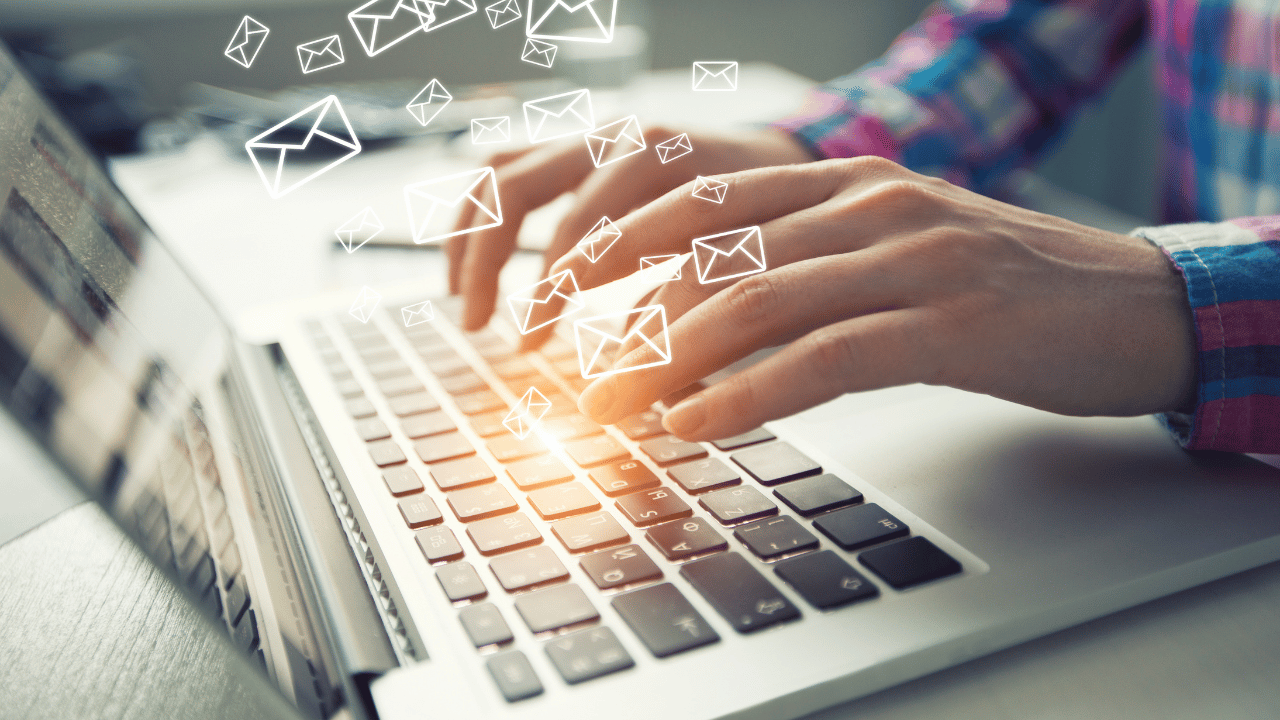
PDF files, especially when sent through email, come with some risks which can be relatively controlled.
Simple Steps PDF Emailing Security
Risks are considerably decreased if PDF emailing follows the best practices. First implement secure email clients and regularly install updates for the software as they often feature security improvements. Train yourself and your coworkers to be able to discern deals from phishing scams and emphasize good digital hygiene practices.
It is also advisable to stay away from sending sensitive documents over a public Wi-Fi network as that network can be vulnerable to eavesdropping. If it is possible, always connect to the internet using a Virtual Private Network (VPN) for better security.
Using Encryption and Password Protection
A simple and rather popular method of protecting PDF attachments is encryption and password protection. Encryption is the process of protecting PDF files upon which only predetermined users are able to view the contents of the documents. Password protection is another means of securing the files to a certain extent whereby PDF files can be encoded. Most of PDF editing software has inbuilt encryption and automatic password assignment features.
Moreover, use of digital signatures can help guarantee that the document is authentic and that it originates from the person who claims to have sent it. This not only prevents the alteration of the document but also aids in fostering confidence with the recipient.
Before sending a sensitive PDF such as a business proposal, take a moment to implement some effective measures to protect its confidentiality and integrity. It’s also good practice to inform their clients regarding the security measures you have adopted, as it would help them know how to secure the documents on their side.
In my opinion, even though it is increasingly common and practical to send and receive documents as pdf via email, it carries its own security threats. Knowing these risks and properly implementing some measures helps individuals safeguard their valuables while sending emails.