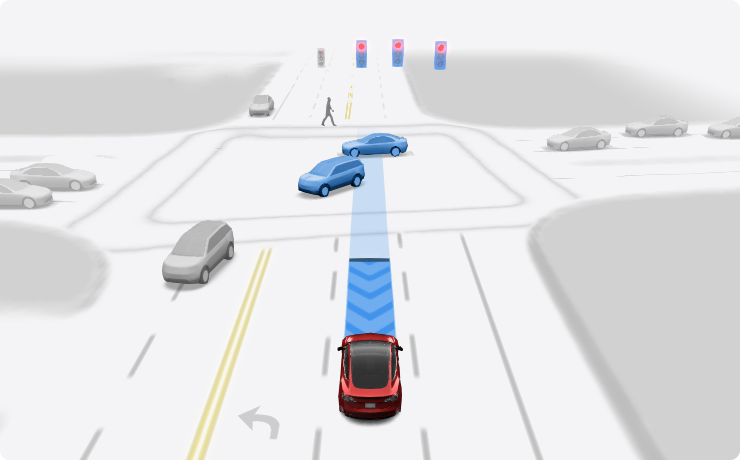The 2024.45.32.6 software update is here, and it’s far more than a routine patch. This release fundamentally refines how your Tesla sees the world and reacts to it. We’ve analyzed the release notes and put the new features to the test. The most significant upgrade isn’t a flashy new button; it’s a dramatic improvement to the car’s core intelligence, making its lane-changing decisions feel almost preternaturally smooth and confident.
You’ll notice the difference immediately. Prepare to recalibrate your expectations for what Autopilot can do. Let’s dive into the specifics you can use on your very next drive.
Beyond the Version Number: What This Update Truly Represents
Before we get into the nitty-gritty, let’s talk about why this specific Tesla software version matters. Tesla’s vehicle software updates are typically categorized by year, week, and revision. The “2024.45” indicates this firmware was developed in the 45th week of 2024. The “.32.6” is the sequential build number. While that may seem like inside baseball, it tells us this is a mature, iterated-upon release that has been refined through internal testing.
This isn’t just a minor bug fix rollout. The changes in this Autopilot upgrade point to a significant step in Tesla’s journey toward full self-driving capabilities. It’s a clear move from a system that simply assists the driver to one that begins to collaborate with them more intelligently.
A Deep Dive into the New Autopilot Features
The official release notes provide a high-level overview, but they often leave out the nuanced improvements you experience behind the wheel. Here’s a breakdown of the key Autopilot features and what they actually mean for your daily drive.
1. Ultra-Smooth Lane Changes: The Star of the Show
This is the headliner. The lane change functionality has received a massive underlying boost.
-
Before the Update: The car would often signal, wait, and then make a somewhat abrupt steering input to move into the adjacent lane. It felt robotic, and on busy highways, it could be hesitant to find a gap.
-
After the Update: The process is now remarkably fluid. The system uses a more predictive AI model to assess the speed and intent of surrounding vehicles. It now accelerates or decelerates slightly while initiating the lane change to merge seamlessly, much like a skilled human driver would.
Actionable Insight: On your next highway drive, engage Navigate on Autopilot and observe the subtle throttle and steering adjustments during a lane change. You’ll feel the difference—it’s less of a “lurch” and more of a “glide.”
2. Enhanced Object Detection and Pedestrian Awareness
The Tesla Vision system, the camera-based driver assistance suite, has gotten even sharper. The object detection system is now better at classifying and reacting to vulnerable road users.
-
Pedestrian Behavior Modeling: The system is improved at predicting pedestrian trajectories. It can now better anticipate if someone is about to step off a curb from behind a visual obstruction, like a parked van.
-
Cyclist Recognition: It more accurately distinguishes between a cyclist and a motorcycle, and shows a greater understanding of a cyclist’s potential swerve zone, giving them a wider, more comfortable berth when passing.
This enhancement directly contributes to vehicle safety and builds trust in the automated driving system. It’s a critical step in improving what’s known as driver confidence—your willingness to let the system handle complex scenarios.
3. Refined Traffic Light and Stop Sign Response
For those with the Full Self-Driving (FSD) package, the traffic light response logic is more nuanced. The car’s approach to intersections feels more natural.
-
It better handles “stale” green lights, modulating speed more intelligently as you approach.
-
The stop sign control is less rigid. Instead of coming to a perfect, almost harsh stop every single time, it can now perform a more rolling, human-like stop when visibility is clear and no other cars are present. Important Note: It always comes to a complete stop as required by law, but the manner in which it stops is smoother.
Under the Hood: The AI and Neural Net Advancements
So, what’s powering these visible improvements? It all comes down to the neural network training happening behind the scenes at Tesla. This update almost certainly deploys a newer version of the core AI model.
Think of the Autopilot system as a student driver. With every mile driven by the global Tesla fleet, it gathers quintillions of data points on driving scenarios. This data is used to retrain its neural networks—the “brain” of the car.
The 2024.45.32.6 update is like that student driver graduating to a higher level of education. It has learned from billions of complex lane change scenarios, leading to the smoother performance we’re now seeing. This is a core part of the Autopilot software development cycle: continuous, incremental learning that gets pushed to the entire fleet.
How This Update Impacts Your Driving Experience & Safety
The ultimate test of any car software update is how it impacts the real-world driving experience. From a user experience perspective, this update is a clear win.
-
Reduced “Takeover Anxiety”: Because the system behaves more predictably and human-like, you, the driver, will feel less need to disengage it. This reduces driver fatigue on long journeys. The system inspires more driver confidence.
-
Smoother = Safer: Jerky, robotic movements can be unsettling for both the driver and surrounding traffic. A smoother driving profile is, by its nature, a safer one. It integrates more harmoniously with the flow of traffic, which is a fundamental goal of vehicle safety technology.
-
A More Collaborative Relationship: This update moves the needle from “I am monitoring a robot” to “I am collaborating with a sophisticated co-driver.” The car’s actions feel more intentional and less reactive, making the entire Autopilot experience more pleasant.
Step-by-Step: How to Install and Verify the 2024.45.32.6 Update
If you haven’t received the notification yet, here’s how to ensure a smooth installation.
-
Connect to Wi-Fi: Your Tesla must be connected to a strong Wi-Fi network. Software updates are large and will not typically download over cellular.
-
Check for Notifications: Tap the “Car” icon on the bottom left of your touchscreen, then go to “Software.” If the update is available, you will see a yellow download icon.
-
Schedule the Installation: You can choose to install the update immediately or schedule it for a time that’s convenient, like overnight. The car will be unusable for about 25-40 minutes during the install.
-
Verify the Installation: After the update is complete, your car will reboot. Go back to “Software” under the “Car” menu. You should now see “2024.45.32.6” listed as your current version. It’s also a good practice to quickly review the release notes on the screen to recap the new features.
Troubleshooting Common Post-Update Questions
Even with a great update, you might have questions. Here are answers to some common post-update queries.
-
“My Autopilot feels different, is that normal?” Yes! This is the entire point of the update. It will feel different—specifically, smoother and more confident. Give yourself 30-60 minutes of driving to acclimate to the new behaviors.
-
“The update failed to install. What should I do?” The most common fix is a simple reboot. Press and hold both scroll wheels on the steering wheel until the main screen goes black and the Tesla “T” reappears. Then, try the installation process again.
-
“I don’t see the update. Why?” Tesla rolls out updates in waves, not to all cars simultaneously. It can take days or even a couple of weeks for everyone to receive it. Ensure your car is connected to Wi-Fi and be patient. Your turn will come.
A Look Ahead: What This Update Tells Us About the Future of FSD
The improvements in 2024.45.32.6 are not happening in a vacuum. They are a clear signal of Tesla’s current direction and priorities.
-
Focus on “Chill” and Naturalistic Driving: Tesla is clearly prioritizing a driving style that is less robotic and more natural. This is essential for widespread public adoption of higher levels of autonomous driving.
-
Incremental Progress is Real: This update is a testament to the power of Tesla’s data-driven, iterative approach. They are proving that constant, small improvements can lead to a dramatically better product over time.
-
The Path to Level 3 Autonomy: While Tesla’s system is currently a Level 2 driver assistance suite (meaning the driver is always responsible), updates like this build the foundational competence required for Level 3 autonomy, where the car can handle all driving in certain conditions without driver input. The improved object detection and predictive capabilities are core pillars of that future.
Final Verdict
The Tesla Autopilot software update 2024.45.32.6 is one of the most impactful Autopilot upgrades in recent memory. It doesn’t add new gimmicks; it perfects the core driving experience. The dramatically smoother lane changes, enhanced pedestrian awareness, and more natural intersection handling represent a meaningful evolution in the system’s intelligence.
For any Tesla owner, installing this update is a non-brainer. It enhances safety, reduces driver fatigue, and provides a glimpse into the sophisticated future of automated driving. This is the kind of update that reminds you why you bought a car that gets better over time. Now, get out there, install it, and feel the difference for yourself. The road ahead has never looked smoother.