If you’ve spent any time creating video content, you’ve probably encountered that moment where everything looks perfect, but something’s missing. That something? A professional-sounding voice over that doesn’t make your viewers reach for the mute button. We’d like to help you fix that. Over the past few years, we’ve seen countless creators struggle with voice overs.
Some record in their closets surrounded by hanging clothes. Others spend hundreds on professional voice actors. A few brave souls even attempt to sound professional while their neighbor’s dog provides unwanted backup vocals. There’s a better way.
If you’ve spent any time creating video content, you’ve probably encountered that moment where everything looks perfect, but something’s missing. That something? A professional-sounding voice over that doesn’t make your viewers reach for the mute button. We’d like to help you fix that.
Over the past few years, we’ve seen countless creators struggle with voice overs. Some record in their closets surrounded by hanging clothes. Others spend hundreds on professional voice actors. A few brave souls even attempt to sound professional while their neighbor’s dog provides unwanted backup vocals. There’s a better way.
My objectives in writing this article are three-fold. There will be a tl;dr version at the end, summarizing each of the three:
- Explain why traditional voice overs are holding back your content
- Break down how modern voice synthesis actually works (no computer science degree required)
- Show you exactly how to create studio-quality voice overs in minutes
Since you’re still here, you must be in it for the long haul. Assuming an average reading speed of 250 words per minute, this is going to take you about 8 minutes to get through. We’ll try to make it the most informative 8 minutes of your life. Let’s get started.
Why Traditional Voice Overs Just Don’t Cut It
Most content creators approach voice overs in one of three ways: DIY recording, hiring voice actors, or stealing content from other videos (we see you, and we’re judging). Each method comes with its own set of problems that make you want to throw your microphone out the window.
DIY recording means dealing with whatever microphone you’ve got lying around. The result? Audio quality that sounds like you’re recording underwater while a vacuum cleaner runs in the background. Turn up your headphones and listen to that recording – you’ll hear every breath, pop, and room echo in stunning detail.
Voice actors are the next logical step. For the price of about twenty premium coffee runs, you’ll get professional-grade audio. Need revisions? Hope you didn’t spend all your money on that first recording, because changes don’t come cheap. Or quick.
Then there’s the third route: ripping voice overs from other videos. We’ve seen the content strikes. We’ve read the angry comments. We know exactly how that story ends.
A Beginner’s Guide to Modern Voice Synthesis
Before getting into the technical details of adding voice to video, you’ll need the crash course on how this stuff actually works.
Voice over technology isn’t magic – it’s just math and science. Much like how a record player transforms grooves into music, voice synthesis transforms text into speech. The difference? A record player just needs to follow the grooves. Voice synthesis needs to create them from scratch.
The Building Blocks
When using voice to video AI, your voice over starts life as a massive database of recorded speech. We’re talking thousands of hours of people talking, each recording broken down into individual sounds. Not words – sounds. Every possible noise a human mouth can make, cataloged and indexed for reconstruction.
Want to know why early voice synthesis sounded like robots? They worked with whole words. Cut and paste enough whole words together and you’ll end up with something that sounds about as natural as your aunt’s plastic Christmas tree. Nobody wants that.
Reconstruction: The Fun Part
Modern voice over technology works more like a master builder than a scrapbook editor. Instead of gluing pre-made pieces together, it constructs speech from the ground up. Each sound, each pause, each breath gets placed exactly where it needs to go.
The result? When you add a voice to your video, it sounds like an actual person speaking. No more robot voices that make your viewers question their life choices.
Why Old Systems Sucked
Remember those automated phone systems from the 90s? They failed because they tried to fake human speech patterns. Modern systems don’t fake anything – they rebuild actual human speech patterns from real components.
It’s the difference between trying to copy someone’s signature and actually learning to write it yourself. One looks obviously fake. The other works because it understands the fundamental mechanics of how writing works.
The technology powering your AI voice video editor follows the same principle. It’s not trying to sound human – it’s reconstructing human speech from its basic components. That’s why you can type in any script and get back something that doesn’t make your audience reach for the mute button.
How to Add an AI Voice to Videos with Flixier
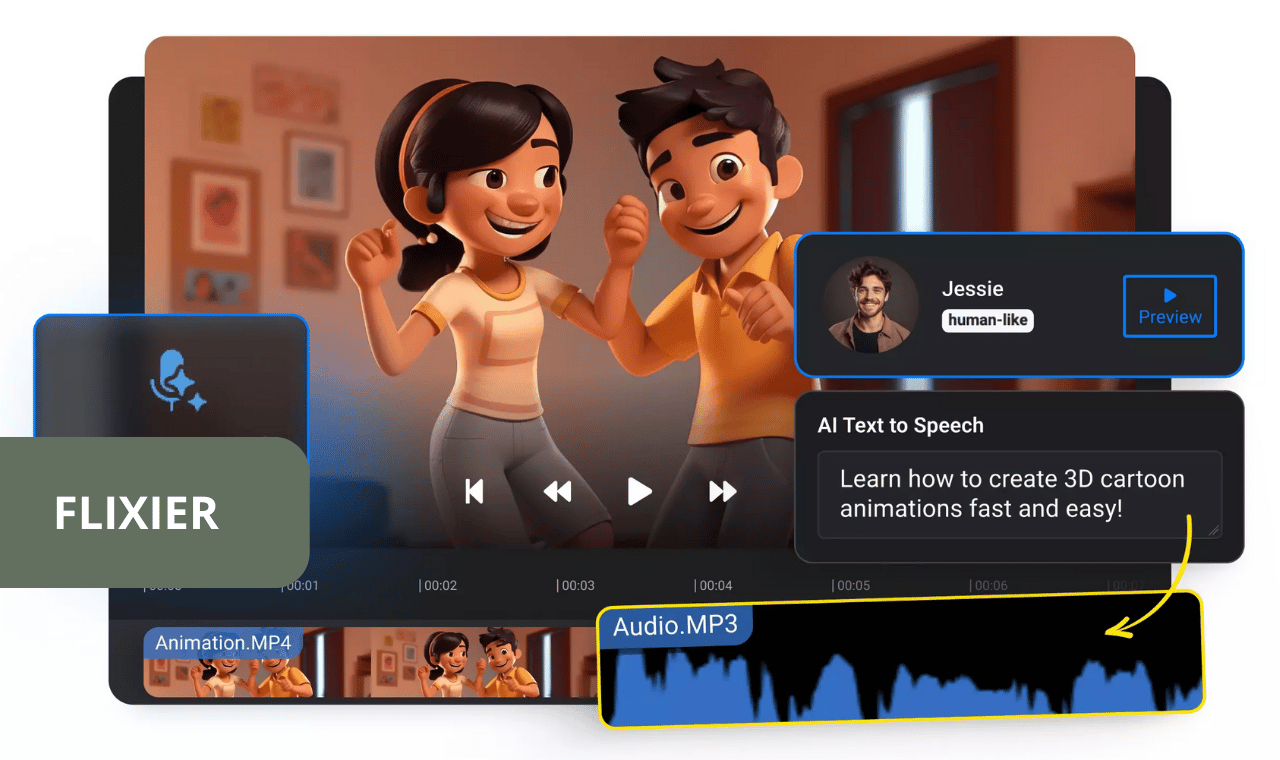
Most tutorials about AI voiceover for video make this process more complicated than filing your taxes. They shouldn’t. If you can order a pizza online, you can add a voice over to your video.
No massive downloads, no complicated software that needs its own tutorial, and definitely no 45-minute videos where someone rambles about their morning coffee before getting to the point.
Let’s walk through the actual process of creating an AI voice over:
Step 1: Get Started with Flixier
Open Flixier in your browser. The Get Started button sits at the top of the screen. Select Import, followed by Text to Speech from the menu options.
The screen displays two main sections. The left side contains your language selection dropdown and voice options. Look for voices marked Human-Like – these provide the highest quality output.
Step 2: Create Your Voice Over
Your script goes into the text box on the right side. Generate a preview. Use the Voice Settings menu to adjust any aspects of the voice that need refinement. The changes appear in real-time.
Once the voice over meets your standards, select Add to My library. This places your audio directly onto the timeline at the bottom of your screen.
Step 3: Export Your Work
Click Export in the top right. Choose between Audio for voice over only or Video for full projects. Select Export and Download to save your work as an MP3 or MP4 file.
Pro Tips That Actually Work
Voice over quality can make the difference between professional content and something that sounds like it was recorded in an underground bunker during a storm. After analyzing thousands of voice overs (and cringing at most of them), we’ve identified the exact things that separate the good from the “dear god why.”
The Pacing Problem
Pacing is your foundation. Take your favorite YouTube video and count the words per minute. Notice how they never sound rushed? That’s because they understand that viewers need time to process information. The same applies to your voice overs.
Punctuation Actually Matters
Here’s something nobody talks about: punctuation affects voice timing. A period isn’t just a dot on your screen – it’s a full stop in your audio. Commas create natural pauses that let your content breathe. Miss this step, and your voice over will sound like a caffeine-fueled auctioneer.
The Read-Aloud Reality Check
Test your script by reading it out loud. If you stumble over the words, your voice over will too. If a sentence makes you run out of breath, it’s too long. Simple as that.
Death to “Hey Guys!”
The “Hey guys!” opener died somewhere around 2018. It’s time to let it go. You wouldn’t start a conversation with a stranger using the exact same phrase every time – don’t do it with your videos.
The Background Music Secret
Background music matters more than most people realize. The difference between professional content and amateur hour often comes down to a subtle musical bed sitting at -30dB. Not loud enough to compete with your voice over, just enough to fill the sonic space.
TL;DR
- Traditional AI voice overs are expensive, time-consuming, and often sound like they were recorded in a tin can
- Modern voice synthesis creates natural-sounding voices by learning from thousands of hours of human speech
- Flixier makes it easy to add AI voice to video in minutes, no technical expertise required
Now get out there and make some content that doesn’t sound like it was narrated by a speak-and-spell. Your viewers will thank you.



