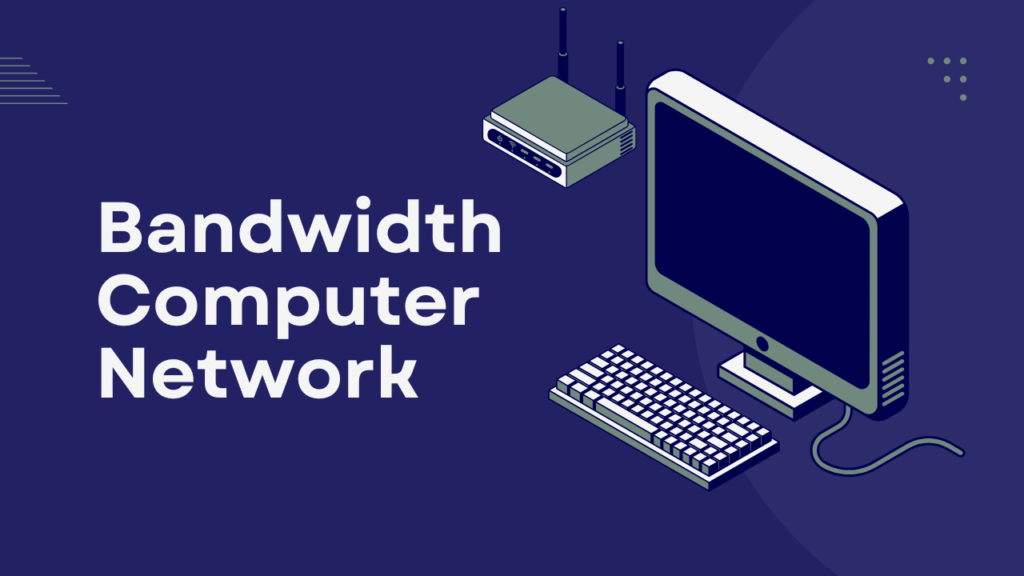Bandwidth is the lifeblood of modern networks, yet it often seems to vanish without a trace. In fact, a staggering 30% of network bandwidth is consumed by unnecessary processes and inefficiencies—and that’s before you factor in streaming, gaming, or sprawling cloud applications. It’s like filling a bucket with a hole in the bottom. So where does it all go? And more importantly, how do you keep it under control?
In this puzzle of packet transfers, bottlenecks, and bandwidth black holes, the key is understanding the bigger picture of your network. Let’s unravel the mystery piece by piece.
Whether you’re a seasoned IT pro or just dipping your toes into network management, this guide will equip you with the tools to optimize your resources and reclaim your bandwidth.
Let’s dive in!
What Is Bandwidth, and Why Does It Matter?
Bandwidth refers to the maximum rate at which data can be transmitted over a network. Think of it as the size of the pipe delivering information. More bandwidth means more data can flow simultaneously, but it doesn’t always mean faster speeds—it’s about capacity.
Understanding bandwidth matters because wasted bandwidth leads to slower connections, higher costs, and frustrated users. With streaming services, cloud applications, and IoT devices now consuming more bandwidth than ever, effective management is essential.
Common Bandwidth Consumers: Where It All Goes
Here are some of the usual suspects that eat up bandwidth in a network:
1. Streaming Services and Online Media
- Video streaming platforms like Netflix, YouTube, and Zoom are notorious bandwidth hogs.
- High-definition (HD) and 4K streaming consume significantly more data than standard-definition content.
2. Cloud Applications
- Collaboration tools such as Google Drive, Microsoft Teams, and Dropbox require continuous data syncing.
- Regular backups and uploads to cloud storage can silently drain bandwidth in the background.
3. Unoptimized Network Devices
- Smart devices (IoT), such as thermostats, cameras, and smart TVs, frequently transmit data, even when idle.
- Poorly configured routers and devices with outdated firmware can increase consumption.
4. Background Processes
- Automatic software updates, operating system patches, and application refreshes consume bandwidth without user interaction.
5. Malware and Unauthorized Usage
- Malware infections can create rogue traffic.
- Unauthorized users or devices on your network can also quietly siphon off bandwidth.
Where Does Bandwidth Go on a Computer Network Crossword?

Solving the bandwidth puzzle requires understanding the interplay of devices, applications, and usage patterns. Below are critical elements to consider:
Key Clues to Solve Your Bandwidth Puzzle
| Clue | Description |
|---|---|
| Bottlenecks | Points in your network where data flow slows down, often due to high traffic. |
| Heavy Users | Specific applications or devices consuming disproportionate amounts of bandwidth. |
| Latency | Delays in data transmission caused by network congestion or poor configuration. |
| Packet Loss | Data packets lost in transmission, often requiring retransmission and consuming bandwidth. |
| QoS Settings | Quality of Service settings prioritize certain traffic, affecting distribution. |
Each of these clues helps you identify the sources of bandwidth strain and allows for better optimization.
How to Monitor and Optimize Bandwidth Usage
1. Use Network Monitoring Tools
- Tools like SolarWinds, Wireshark, or PRTG Network Monitor provide real-time insights into bandwidth usage.
- Analyze traffic patterns to identify high-consumption devices or applications.
2. Prioritize Traffic with QoS
- Implement Quality of Service (QoS) rules to prioritize critical applications like VoIP over less essential services like streaming.
3. Regularly Audit Devices
- Ensure all devices connected to your network are authorized and necessary.
- Disconnect or limit bandwidth for idle or unnecessary devices.
4. Upgrade Your Network Infrastructure
- Outdated routers or switches can limit bandwidth capacity.
- Consider upgrades to support modern demands, such as Wi-Fi 6 or fiber-optic connections.
Top Tips to Conserve Bandwidth
Adjust Your Settings:
- Lower video streaming resolution when HD or 4K isn’t necessary.
- Schedule large downloads and backups during off-peak hours.
Implement Bandwidth Management:
- Use tools to cap bandwidth for specific devices or applications.
- Block access to non-essential websites during work hours in an office environment.
Secure Your Network:
- Encrypt your Wi-Fi with WPA3 to prevent unauthorized access.
- Regularly scan for malware and viruses that could be consuming bandwidth.
FAQs:
1. Can background apps consume a lot of bandwidth?
Yes, apps like cloud storage, messaging platforms, and updates often run in the background, consuming significant bandwidth.
2. How do I know if my network is experiencing bandwidth bottlenecks?
Look for slow-loading websites, delayed video streams, or buffering during peak usage times. Network monitoring tools can pinpoint bottlenecks.
3. What’s the difference between bandwidth and internet speed?
Bandwidth is the capacity to transfer data, while internet speed is the rate at which data is delivered.
Conclusion
Bandwidth doesn’t just disappear—it’s consumed by various applications, devices, and processes. Solving the puzzle of where it goes requires proactive monitoring, efficient management, and a strategic approach to optimization. By understanding your network’s unique needs and implementing the tips above, you can reclaim wasted bandwidth and ensure a smoother, faster connection for everyone on your network.