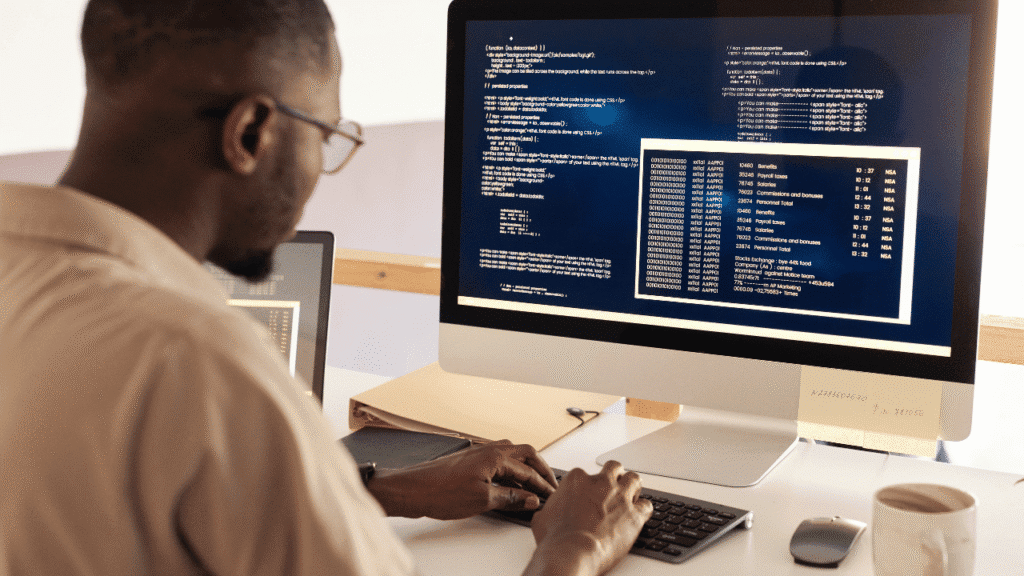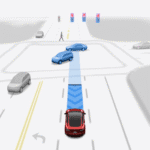Your next product image could stop a scrolling customer in their tracks. Or it could be ignored in half a second. The difference often comes down to one thing: the quality of the 3D content itself. I’ve seen teams waste weeks wrestling with clunky, outdated tools just to create a single marketing asset. It’s a drain on creativity and budget. But what if your design process could be dynamic as your ideas? Nurad Editor Software is built on a simple, powerful premise: creating high-fidelity, physically-based 3D visuals should be fast and intuitive.
This isn’t just another viewer; it’s an end-to-end scene authoring tool that lets you iterate in real-time. Let’s break down how it works and why its node-based workflow is a game-changer for professional artists and designers like us.
Beyond the Hype: Defining Nurad Editor’s Core Function
At its heart, Nurad Editor is a powerful real-time 3D creation suite. Think of it less like a simple model viewer and more like a unified digital workshop. It’s where your 3D assets come to life, are dressed with stunning materials and textures, placed into perfectly lit environments, and prepared for their final destination—whether that’s an e-commerce site, a architectural visualization, or a marketing campaign.
The software distinguishes itself by focusing on the final stages of the 3D content pipeline. You’ve likely modeled your product in software like Blender, Maya, or SolidWorks. Nurad Editor is the stage where you perfect its appearance. Its primary goal is to streamline the asset creation and scene configuration process, making it accessible not only to seasoned 3D artists but also to technical designers and marketing professionals who need to produce high-volume, high-quality visual content efficiently.
The Architectural Engine Room: How Nurad Editor Actually Works
To understand its power, we need to peek under the hood. Nurad’s functionality rests on several core technological pillars that work in concert.
1. The Power of a Node-Based Workflow
This is, without a doubt, the centerpiece of the Nurad experience. Instead of digging through nested menus, you build your scene and materials by connecting visual blocks called nodes.
-
What is a node? Each node represents a specific function or piece of data—a texture, a color, a math operation, a light source, or a 3D model.
-
How does it work? You connect the output of one node to the input of another, creating a visual graph that defines everything from a material’s surface to the entire logic of your scene.
Why this matters for your workflow:
-
Unparalleled Flexibility: Want to create a complex, weathered metal material that changes based on the camera angle? You can build that logic visually, without writing a single line of code.
-
Non-Destructive Editing: Every change is reversible. You can tweak a value early in the node chain, and everything downstream updates automatically. No more starting from scratch.
-
Visual Clarity: The node graph provides a clear, map-like overview of your entire scene configuration, making it easy to understand, debug, and modify even the most complex setups.
2. Real-Time Rendering and Visualization
The moment you adjust a light or swap a texture, you see the result instantly. Nurad leverages a physically-based rendering (PBR) engine. This isn’t just a buzzword; it’s a methodology that accurately simulates how light interacts with surfaces in the real world.
Key components of its PBR system include:
-
Image-Based Lighting (IBL): You can light your entire scene using a single, high-dynamic range image (HDRI). This wraps your product in a realistic, cohesive environment, capturing subtle reflections and ambient light that make renders feel authentic.
-
Dynamic Shadows and Reflections: The software calculates realistic soft shadows, sharp contact shadows, and accurate reflections in real-time, eliminating the need for time-consuming guesswork and test renders.
This real-time visualization capability is a monumental shift. It turns a traditionally slow, iterative process into a fluid, creative conversation between you and your content.
3. Advanced Material Editor
The material editor in Nurad is where your models gain their personality. Using the node-based system, you can create anything from simple glossy plastic to intricate, layered surfaces like fabric, brushed metal, or frosted glass.
A core strength is its deep support for PBR material properties:
-
Albedo: The base color or texture of the material.
-
Roughness: Controls how sharp or blurry reflections are. A low roughness value is a perfect mirror; a high value creates a diffuse, matte surface.
-
Metallic: Defines whether a surface is a metal or a non-metal, which fundamentally changes how it reacts to light.
-
Normal Maps: Simulate small surface details like scratches or bumps without the need for complex geometry, optimizing asset performance.
4. Intuitive Scene Assembly and Management
Importing your 3D models is just the beginning. Nurad provides a robust system for assembling and managing all the elements of your scene.
-
Hierarchical Scene Graph: All your objects, lights, and cameras are organized in a clear, tree-like structure. This makes selecting, grouping, and manipulating complex objects straightforward.
-
Camera Animation and Sequencing: You can easily set up multiple camera angles and create simple animations to showcase your product from every vantage point. This is invaluable for creating turntable videos or guided product tours.
Solving Real-World Problems: Nurad Editor in Action
Theory is one thing, but how does this translate into tangible benefits for your projects? Let’s look at some specific applications.
E-Commerce and Product Visualization
The online shopping experience is fundamentally visual. Nurad Editor empowers brands to create photorealistic product visualization that builds consumer confidence.
-
Create Configurable Product Views: Build a single scene where customers can change materials (e.g., watch bands, car paint colors) and see the result in real-time. This interactive experience dramatically enhances engagement.
-
Generate Consistent Marketing Assets: From hero images to social media clips, you can generate an entire library of visuals from one master Nurad file. Ensure every image, across every platform, maintains perfect lighting and brand consistency.
Architectural Visualization and Design Review
For architects and interior designers, clear communication is paramount. Nurad’s real-time rendering capabilities revolutionize the design review process.
-
Live Material Swapping: Present a design to a client and, in response to their feedback, instantly swap out flooring, wall colors, or furniture finishes. This collaborative immediacy is incredibly powerful.
-
Accurate Lighting Analysis: Simulate different times of day or artificial lighting schemes to make informed decisions about space planning and material selection before a single physical resource is spent.
Marketing and Advertising Content Creation
Speed and quality are the currencies of modern marketing. Nurad’s non-destructive workflow is built for this pace.
-
Rapid Iteration: A marketer needs a version of the product shot on a white background for one channel and in a lifestyle setting for another. With Nurad, these changes take minutes, not days.
-
Future-Proofing Assets: Since all your work is saved as a flexible node graph, you can return to an old project a year later and easily update it for a new campaign without rebuilding everything.
A Practical Walkthrough: Creating a Simple Product Visual
Let’s ground this with a concrete example. Imagine we’re visualizing a new ceramic coffee mug.
-
Import and Base Setup: We import our
mug_model.fbxfile. It appears in the viewport, a dull gray. We drag it into our scene graph. -
Building the Material: We open the Material Editor and create a new graph.
-
We start with a
Texture Nodefor the ceramic’s base color and connect it to theAlbedoinput. -
We add a
Constant Nodeand set its value to0.1forRoughness(giving it a slight sheen) and connect it. -
We set the
Metallicvalue to0.0, as ceramic is not a metal. -
Finally, we use a
Normal Map Nodewith a subtle noise texture to simulate the microscopic roughness of the ceramic surface and connect it.
-
-
Lighting the Scene: We drag a pre-made
Studio_HDRI.hdrinto the environment slot. Instantly, the mug is wrapped in soft, realistic studio lighting, with perfect highlights and shadows. -
Adding a Detail (The Logo): We create a new material for the mug’s logo. We use a
Color Nodefor the logo ink and connect it to the Albedo. We then use aMask Nodeto control where this color appears, using a black-and-white logo image as the mask. We make this new material slightly rougher than the ceramic to differentiate it. -
Final Output: We set up our final camera angle and use the built-in render exporter to output a high-resolution PNG, perfectly ready for the website.
This entire process, from a gray model to a finished render, can be accomplished in a fraction of the time it would take in a traditional, non-real-time render pipeline.
Nurad Editor vs. The Alternatives: Where Does It Fit?
It’s natural to wonder how Nurad compares to other tools in the 3D content creation landscape.
-
vs. Traditional DCC (Digital Content Creation) Tools (Blender, 3ds Max): Tools like Blender are incredible, all-in-one solutions for modeling, sculpting, animation, and rendering. Nurad is more specialized. It excels in the final, critical stages of look development and scene assembly. Think of Blender as a full-scale manufacturing plant and Nurad as a high-tech, precision finishing and photography studio. They often work best together in a pipeline.
-
vs. Game Engines (Unity, Unreal Engine): Unreal Engine is a powerhouse for real-time visualization, especially for large, interactive experiences like virtual walkthroughs. Nurad Editor often positions itself as a more focused, accessible tool for product-scale visualization. Its learning curve is typically less steep for artists focused solely on high-quality stills and simple animations, and its node-based workflow is tailored specifically for material and scene creation.
Conclusion
Nurad Editor Software isn’t just another piece of 3D software; it’s a strategic investment in a more efficient, creative, and scalable visual content workflow. By mastering its node-based workflow, leveraging its real-time rendering power, and integrating it into your 3D content pipeline, you can produce stunning, photorealistic visuals faster than you thought possible.
It addresses the core pain points of modern digital artists and marketers: the need for speed, consistency, and creative flexibility. In a world where visual quality directly impacts conversion and comprehension, the tools you use matter. Nurad Editor provides a focused, powerful, and intuitive platform to ensure your 3D assets don’t just exist—they captivate.