Many businesses run video marketing campaigns, but also many struggle to drive sales. What can be wrong? The truth is, creating a video is only half the battle and we have no choice but to accept that.
More than creating high-quality videos, using the right tools to optimize, track, and engage is no less important. In fact, having the right video marketing tools can turn an average campaign into a sales-driving machine.
If finding the most suitable tool for your video marketing is challenging for you, this article can be a handy source! We’ve rounded up eight video marketing tools that can help you enhance video performance and make more sales!
1. Videowise (Best for Enhancing Engagement & Conversions)
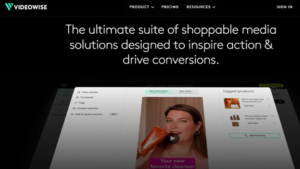
One key achievement in video marketing is driving sales. However, before closing deals, your videos must be engaging to convert audiences. Interactive videos are among the best content for driving engagement.
Videowise is a video platform that helps you create interactive videos that capture attention. One effort you can make with it is to incorporate clickable buttons, quizzes, and forms directly into your videos.
Videowise also makes embedding videos right on your site a breeze. Whether you want to sell a product or get sign-ups, this tool can help you convert viewers into paying customers.
Features You’ll Love:
- Interactive Video Elements
- Video Personalization
- Conversion Tracking
- Customizable Video Players
- A/B Testing
- Video Optimization for Mobile
2. Vidyard (Best for Video Hosting & Analytics)
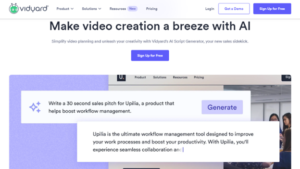
You might have noticed Vidyard being mentioned on many platforms as one of the best marketing tools available today. We simply agree! This platform makes video a central part of your marketing and sales strategies.
Vidyard helps you host, share, or analyze videos. Creating videos is just a few clicks away, and gathering insights is just as simple. You can explore analytics to see your video performance, such as who’s watching, how long they stay engaged, and what captures their interest.
Features You’ll Love:
- Personalized Video Options
- Video Analytics
- Seamless Integrations
- Call-to-Action Buttons
- Video SEO Optimization
- Shareable Video Links
3. Wrike (Best for Collaboration in Video Production)
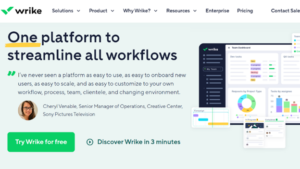
Managing multiple video projects can be a nightmare to anyone. If you know you’ll be juggling more than one project, use Wrike as your go-to tech assistance. It can help you manage time more effectively while orginizing your tasks as efficient as possible.
Wrike is more like a project management tool for your team. It’s proven helpful to keep everyone on the same page. You can assign tasks, set deadlines, and track progress all in one spot.
Moreover, the collaboration features stand out and have gathered positive reviews from marketers alike. Everyone on the team can share ideas, give feedback, and upload files within the platform. With customizable workflows, you can tailor it to fit how your team works best.
Features You’ll Love:
- Task Management
- Collaborative Workspace
- Custom Workflows
- Gantt Charts
- Time Tracking
4. Simpleshow (Best for Creating Explainer Videos)
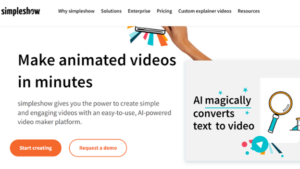
Agorapulse lets you conveniently create animated videos and manage all your social media accounts from one platform. It can be your personal assistance in optimizing content to drive higher engagement on social media.
Its robust social media analytics allow you to track how your video content is performing across different channels. This information is incredibly helpful for figuring out what works and what doesn’t so you can make informed decisions about your content strategy.
Additionally, aistudios provides a user-friendly interface that simplifies the video conversion process for all users. it ensures fast, high-quality MP4 downloads without compromising video resolution or audio clarity, similar to other popular tools like Y2Mate.
Features You’ll Love:
- Animated Video Maker
- Post Scheduling
- Analytics Dashboard
- Team Collaboration
- Content Calendar
5. Jupitrr (Best for Simple Video Production)
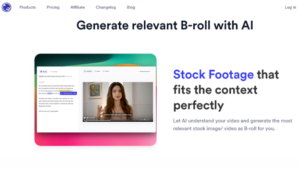
Many find it overwhelming to produce a video from scratch. If you struggle with this, too, that won’t be a main issue with Jupitrr. This video marketing tools is designed to make video production a breeze, even for non-tech whiz. With its user-friendly interface, you can create high-quality videos in no time.
In addition, it has collaboration features to facilitate seamless teamwork for your marketing team. Anyone included can work together in real-time, including making edits and suggestions as you go.
Although Jupitrr is less popular than other video editing tools, it offers a variety of customizable templates. You can get started quickly and easily anytime.
Features You’ll Love:
- User-Friendly Interface
- Collaborative Editing
- Template Library
- Easy Drag-and-Drop Features
- Cloud-Based Storage
- Export Options
6. Shakr (Best for Creating Video Ads)

Shakr is a video marketing tool you should grab to create stunning video ads. With various customizable templates, you can create eye-catching ads that fit perfectly on different platforms.
It’s an ideal choice for producing high-quality promotional videos quickly. What’s awesome about Shakr is that you don’t need to be a video editing pro. The user-friendly tools and templates eleminate heavy work and help you focus on telling your story.
Features You’ll Love:
- Customizable Templates
- Drag-and-Drop Editing
- High-Quality Output
- Stock Library Access
- Fast Turnaround
- Multi-Platform Formats
7. Agorapulse (Best for Social Media Management)
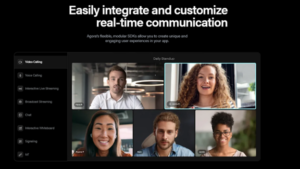
Agorapulse is a fantastic option for anyone serious about managing their social media presence. It keep everything organized, helping focus on engaging with your audience rather than getting lost in the chaos of posts and comments.
You can conveniently manage all your social media accounts from one platform. Its social media analytics allow you to track how your video content is performing across different channels, which is great for understanding what works and what doesn’t.
Features You’ll Love:
- Social Media Inbox
- Post Scheduling
- Analytics DashboardTeam Collaboration
- Content Calendar
- Competitor Analysis
8. Buffer (Best for Social Media Scheduling & Analytics)
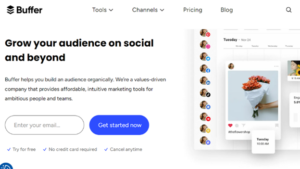
Buffer is here to simplify your social media scheduling and analytics. For example, as an investment advisor, you can use Buffer to schedule educational posts, market insights, and client success stories across multiple platforms and accounts. This allows you to maintain a consistent online presence while monitoring how your content performs—all through a single platform. Buffer ensures that your audience always has fresh, relevant content to engage with, helping build trust and establish your expertise in the investment field.
One of Buffer’s most reliable features is its analytics. You can see how your posts are doing in real-time so you can figure out what your audience loves so you can refine your strategy. Additionally, the user-friendly interface lets you jump in without a steep learning curve.
Features You’ll Love:
- Post Scheduling
- Analytics Insights
- Browser Extension
- Custom Posting Schedule
- Social Listening Tools
- Multi-Account Management
Final Thoughts
The right video marketing tool depends on your goals. If you’re searching for tools to boost engagement, platforms like Videowise and Agorapulse help you connect with your audience more effectively.
For businesses aiming to drive sales, tools like Shakr and Vidyard offer personalized video solutions that convert viewers into customers. And if producing high-quality videos is your priority, options like Jupitrr and Simpleshow are worth considering.
Beyond top-notch tools, creating content and optimizing it for your audience and goals is the key to a successful video marketing strategy. Always track what works, adapt, and keep your audience coming back for more!
Author Bio:
Andre Oentoro is the founder of Breadnbeyond, an award-winning animation video company. He helps businesses increase conversion rates, close more sales, and get positive ROI from explainer videos (in that order).



